Email remains a primary mode of business communication, projected to reach 4.6 billion daily users by 2025. Given its immense popularity, it’s unsurprising that email threads have become vital for orchestrating complex discussions. So, what is an Email thread and best practices to manage it?
An email thread is a chain of related messages in a single conversation. Best practices involve precise subjects, concise replies, avoiding irrelevant recipients, and timely closure to maintain effective communication and organization.
This comprehensive guide describes email threads and their effective management, equipping you with the best conversation organization and coherence practices.
What is an Email Thread?
An email thread refers to an ongoing dialogue composed of a series of messages and responses.
Each subsequent message is appended to the end of the thread, offering a comprehensive record of the conversation’s evolution. The utility of email threads lies in their ability to facilitate conversation tracking and maintain context for participants engaged in continuous communication.
When utilizing an email thread, all recipients have access to
every response is connected to the initial email within that thread unless an
exclusion occurs when someone opts for “reply” instead of “reply
all.”
In contrast, an unthreaded email would resemble the following:
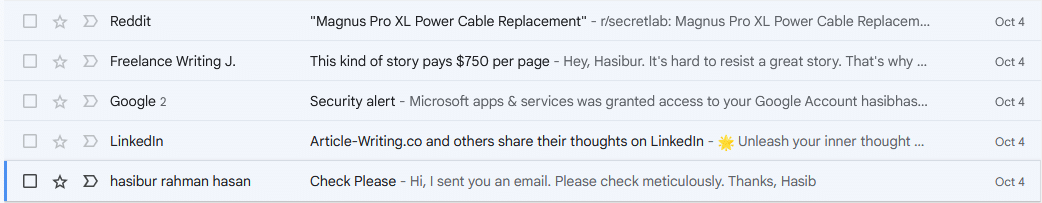
On the other hand, in an unthreaded email display, each new email appears sequentially, without any connection to other emails about the same topic.
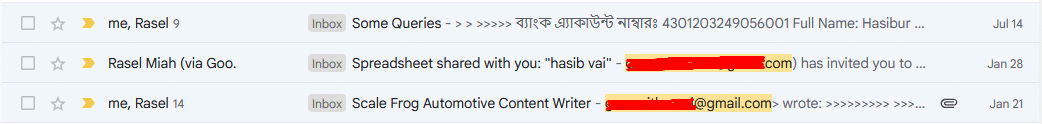
Conversely, a threaded email presentation takes on a different appearance. In the example provided, the uppermost email bears a “(9 or 14)” label, signifying the presence of four and fourteen emails within the conversation respectively.
This encompasses both sent and received emails. You can view all four emails encompassed by the email thread by clicking on this email.
Benefits of Email Thread
Email threading offers numerous advantages for enhancing your business communications. Let’s explore some compelling reasons why email threading proves valuable:
Streamline Inbox Clutter
To begin with, email threads offer a means to streamline your inbox management. By consolidating all messages into a single thread, you can swiftly peruse the conversation and retrieve essential information, sparing you the hassle of scouring your entire inbox.
Maintain Universal Recipient Awareness
Adopting a conversation view enhances communication within your team. By ensuring everyone stays on the same page, you can prevent misunderstandings and ensure everyone remains well-informed and aligned.
Efficiently Organize Related Emails
Email threads are a handy mechanism for centralizing an entire conversation within a unified location, thus efficiently organizing interconnected emails into a coherent group. This proves especially advantageous when resolving issues or monitoring the progress of tasks.
Drawbacks of Email Thread
While email threading offers a convenient method for managing interconnected messages, it has its drawbacks. Here are some of the disadvantages associated with email threading:
Prolonged Email Threads
Managing lengthy or densely populated threads can prove challenging. Enabling email threading combines each reply with the original message and any previous responses.
This can result in difficulty tracking and navigating through extensive threads. Moreover, deleting an email within a thread may unintentionally delete all emails, which can be frustrating when you only intend to remove a single message.
Data Leakage
Sharing an email thread with internal and external recipients risks inadvertently exposing internal communications to individuals outside your organization. This occurs when internal discussions within a thread are not filtered to exclude external recipients, potentially compromising sensitive information.
Lack of Universal Support
Not all email service providers support email threading. This limitation can create complications when managing conversations if you switch providers or collaborate with individuals using non-threading-supported platforms.
Irrelevant Emails for Some Recipients
Email thread recipients may receive messages irrelevant to their conversation involvement. This happens because all original thread participants receive the response when someone replies to a thread.
It can be problematic when the initial email’s relevance varies among recipients or when the reply is intended solely for internal communication rather than the entire group of email recipients.
Best Practices to Manage Email Thread
While using an email thread may seem straightforward, effectively organizing and utilizing it for optimal efficiency and clarity among all recipients can be challenging.
Below, you’ll find some recommended practices to enhance your email thread management:
Share One Topic or Project per Thread
Keep all discussions related to a specific topic or project within a single email thread to ensure clarity.
If you need to address an unrelated matter, it’s best to initiate a new email. This practice prevents confusion and avoids unnecessary inquiries.
Discuss Topics Requiring Input from Multiple Parties
Reserve email threads for discussions that necessitate insights from multiple individuals. For queries or topics requiring responses from only one person, consider direct emails to avoid cluttering the thread without adding value.
Prevent Thread Overload
Refrain from transforming the email thread into a chat platform. Lengthy and cluttered threads often result from numerous one-word responses such as “Thanks,” “Got it,” or “Okay.” Set response frequency and status update guidelines to discourage unnecessary acknowledgments and maintain thread efficiency.
Selective Recipient Inclusion
Exercise discretion when adding recipients to email threads. Unnecessary additions can inundate inboxes and annoy. Limit CC or BCC inclusions to individuals directly relevant to the discussion.
Timely Thread Closure
Conclude discussions within a thread when the project is completed. Extending the use of the same thread can lead to excessive length. If you wish to address a new topic with the same members, initiate a fresh thread.
Use project management software to track the progress of new and ongoing email threads for better organization and awareness.
Maintain Professionalism
Avoid emotional or hasty responses within a thread, as these can be perceived as unprofessional and impact team morale. Instead, take your time to review emails before sending them.
Include Relevant Individuals
When an email pertains to a particular individual, including them in the conversation is imperative. Omitting them may lead to clarity and understanding among participants.
FAQ
Navigate to your email provider or client application settings to manage email threads. Within these settings, you can customize how your emails are categorized into groups and toggle various options on or off based on your preferences.
Email threads play a crucial role in communication by structuring discussions, simplifying conversation tracking, preserving decision records, and offering valuable context. They effectively minimize confusion and facilitate collaborative endeavors.
Easily eliminate an individual from the email thread by removing their email address from the CC or BCC section.
One significant risk involves inadvertently disclosing internal communications to external parties outside the organization.
In most email clients, you can use either the “reply” or “reply all” options.
Conclusion
Daily inboxes are inundated with numerous emails in the business world, posing a challenge in managing this information flood. Efficiently organized conversation tracking is the key to comprehending this influx.
Learning what is an Email thread and best practices to manage it prove instrumental in achieving that goal.
Leveraging email threads is a potent method to enhance communication and productivity. Key practices include employing descriptive subject lines, maintaining topic focus, and efficient email management.
Adhering to these guidelines, email threads evolve into indispensable tools for streamlining daily communication. The practices lead to a more organized and manageable inbox.