Logos are an essential part of any brand or business. They serve as visual representations of your brand and help to establish a unique identity in the market. However, creating a logo can be a complex and time-consuming process, especially for small businesses and startups that have limited budgets. Fortunately, there are many free logo makers available that can help you create a professional-looking logo with ease. In this article, we will discuss the best free logo makers that you can use to create a logo for your business or brand.
1. SVG Logo Maker
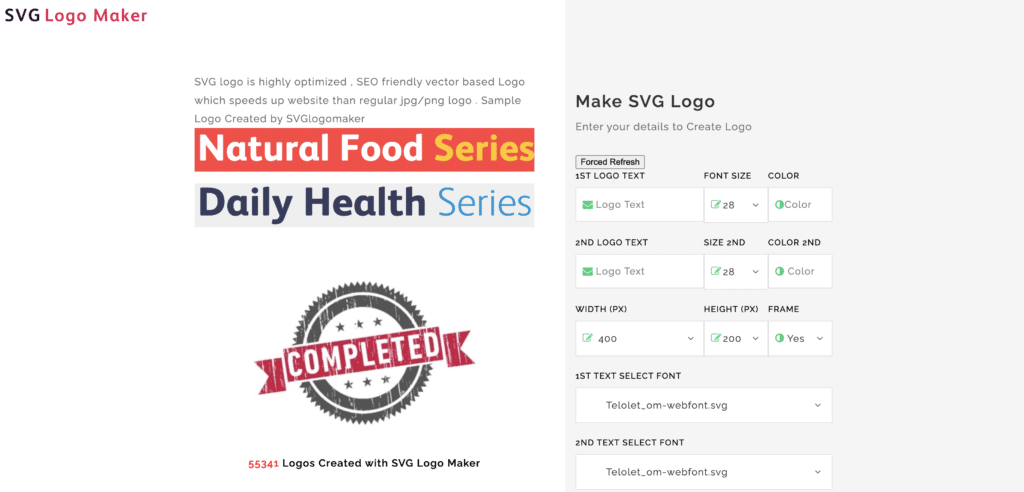
SVG Logo Maker is a free tool that uses Scalable Vector Graphics (SVG) format to create logos. SVG graphics are resolution-independent, meaning they maintain their quality even when resized or enlarged. This makes SVG logos ideal for use in a variety of sizes, such as logos for websites, business cards, and brochures.
SVG Logo Maker provides a wide range of design options, including shapes, icons, and fonts, that users can use to create custom logos. It also has an easy-to-use interface that makes it simple for users to create logos, even for those with limited design experience. The tool integrates with other design tools, such as Adobe Illustrator, making it easy for users to export and use their logos in other design projects.
What are the pros and cons of using SVG logo Maker?
Pros:
- High-quality graphics: SVG Logo Maker uses vector graphics, which maintain their quality even when resized or enlarged. This makes it a great option for creating logos that need to be used in a variety of sizes, such as logos for websites, business cards, and brochures.
- Wide range of design options: SVG Logo Maker provides a wide range of design options, including shapes, icons, and fonts, that users can use to create custom logos.
- Easy to use: SVG Logo Maker provides an easy-to-use interface that makes it simple for users to create logos, even for those with limited design experience.
- Integration with other design tools: SVG Logo Maker integrates with other design tools, such as Adobe Illustrator, making it easy for users to export and use their logos in other design projects.
Cons:
- Limited templates: While SVG Logo Maker provides a wide range of design options, it may not have as many templates as other logo makers, which can limit the creativity of users.
- Steep learning curve: SVG Logo Maker uses vector graphics, which can be more complex to work with than raster graphics. This can result in a steep learning curve for users who are new to design software.
- Limited customer support: As a free tool, SVG Logo Maker may not provide the same level of customer support as paid logo design software.
- Requires design skills: SVG Logo Maker requires users to have some design skills, as they will need to create logos from scratch using the design elements provided by the tool.
2. Canva
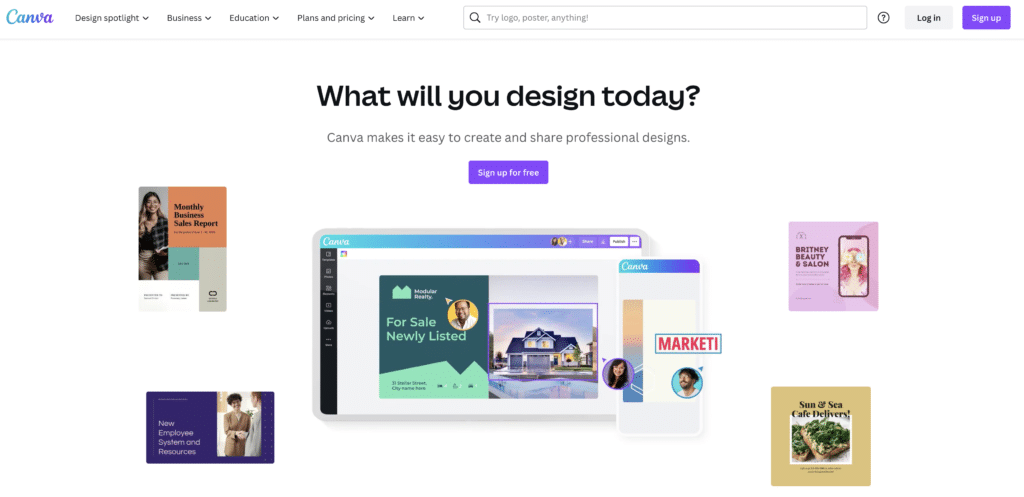
Canva is a popular graphic design platform that offers a wide range of templates and design tools. It’s easy to use and provides a user-friendly interface that makes it simple to create logos, flyers, social media posts, and more.
Canva offers a large library of templates and images that you can use for free, and you can also upload your own images to the platform. With Canva, you can easily create a logo in just a few minutes, and you can preview your design on different backgrounds and devices to ensure that it looks great everywhere.
What are the pros and cons of using Canva Logo Maker?
Pros:
- User-friendly interface: Canva Logo Maker provides a user-friendly interface that makes it easy for users to create logos, even for those with limited design experience.
- Wide range of templates and design elements: Canva Logo Maker offers a large library of templates and design elements that users can access for free, making it easy to create a professional-looking logo quickly.
- Affordable pricing: Canva Logo Maker is part of the Canva platform, which offers a free version as well as paid plans with additional features and templates. This makes it a cost-effective option for businesses and individuals on a budget.
- Integration with other Canva tools: Canva Logo Maker integrates with other Canva tools, such as the design platform and social media post creator, making it easy for users to create a cohesive brand identity.
Cons:
- Limited design options: While Canva Logo Maker provides a wide range of templates and design elements, it may not have the same level of customization options as more advanced design software.
- Dependence on templates: While templates can be a useful starting point for logo design, relying on them too heavily can result in a lack of originality in your designs.
- Limited vector graphics support: Canva primarily uses raster graphics, which can result in lower-quality logos when resized or enlarged.
- Overcrowded design elements: With so many templates and design elements available, it can be difficult to navigate and find the right elements for your logo design.
3. Adobe Express Logo Maker
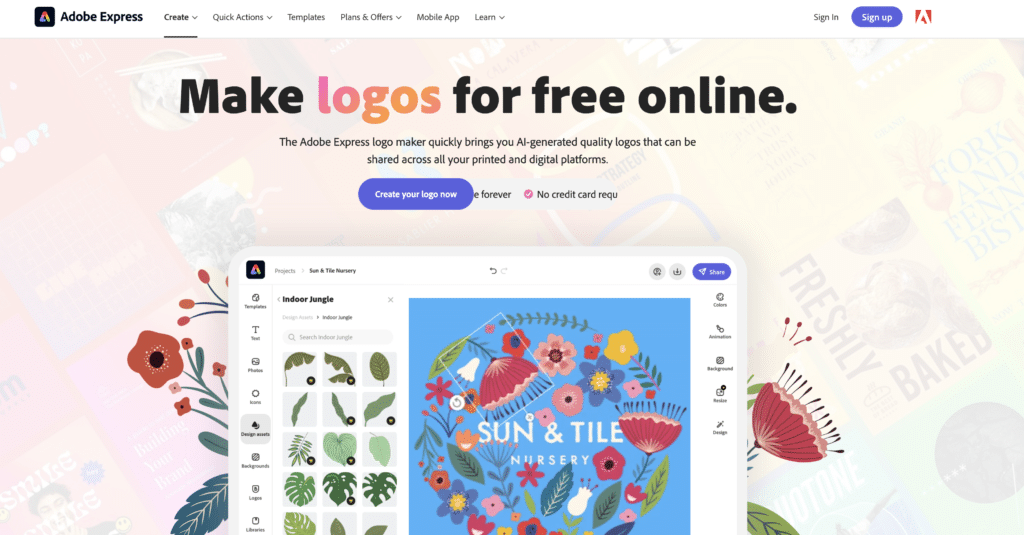
Adobe Express formerly called Adobe Spark is a suite of design tools that includes a logo maker. It’s easy to use and provides a wide range of templates and design elements that you can use to create a unique logo. With Adobe Express, you can choose from a variety of font styles, shapes, and colors to create a logo that fits your brand’s personality. You can also add images and graphics to your logo to make it more eye-catching.
Adobe Express is a great option for businesses that need a logo quickly, as you can create a logo in just a few minutes.
What are the pros and cons of using Adobe Express?
Pros:
- Intuitive interface: Adobe Express provides a user-friendly interface that makes it easy to create designs, even for those with limited design experience.
- High-quality design elements: Adobe Express provides a wide range of templates and design elements of high quality, making it easy to create professional-looking designs.
- Integration with Adobe Creative Cloud: Adobe Express is integrated with Adobe Creative Cloud, allowing you to access your designs from other Adobe tools, such as Photoshop and Illustrator.
- Affordable pricing: Adobe Express offers a free version of its platform, as well as paid plans with additional features and templates. This makes it a cost-effective option for businesses and individuals on a budget.
Cons:
- Subscription-based model: Adobe Express operates on a subscription-based model, which can be costly for businesses and individuals who only need the platform occasionally.
- Limited design options: While Adobe Express provides a wide range of templates and design elements, it may not have the same level of customization options as more advanced design software.
- Dependence on templates: While templates can be a useful starting point for your designs, relying on them too heavily can result in a lack of originality in your designs.
- Steep learning curve: Adobe Express is part of the Adobe Creative Cloud suite of tools, which can be complex and difficult to learn for those with limited design experience.
4. LogoMakr
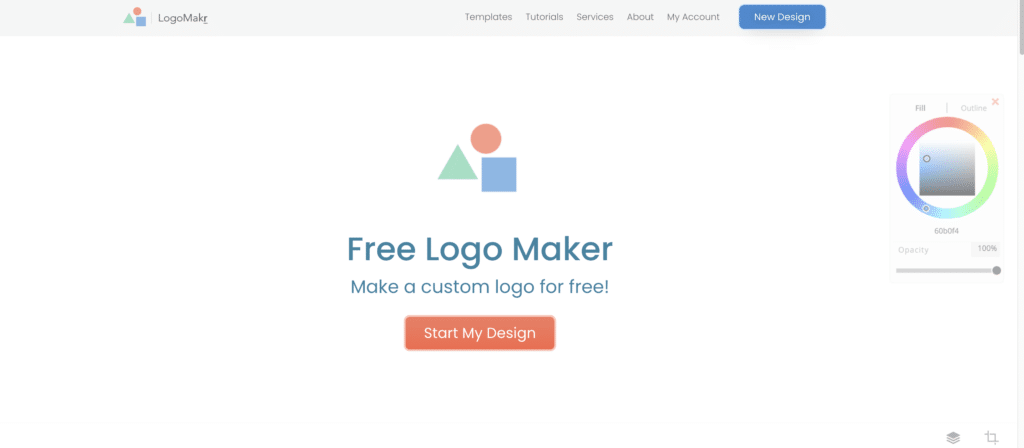
LogoMakr is a free online logo maker that provides a simple and intuitive interface for creating logos. It offers a wide range of design elements, including shapes, icons, and fonts, that you can use to create a custom logo.
LogoMakr also offers a large library of templates that you can use as a starting point for your logo design. With LogoMakr, you can easily create a logo in just a few minutes and export it in a variety of formats, including PNG, JPG, and SVG.
What are the pros and cons of using LogoMakr?
Pros:
- Free to use: LogoMakr is completely free to use, making it a cost-effective option for businesses and individuals on a budget.
- User-friendly interface: LogoMakr provides a user-friendly interface that makes it easy for users to create logos, even for those with limited design experience.
- Wide range of design elements: LogoMakr offers a wide range of design elements, including shapes, icons, and fonts, that users can use to create custom logos.
- Large library of templates: LogoMakr also offers a large library of templates that users can use as a starting point for their logo designs.
Cons:
- Limited design options: While LogoMakr provides a wide range of design elements and templates, it may not have the same level of customization options as more advanced design software.
- Dependence on templates: While templates can be a useful starting point for logo design, relying on them too heavily can result in a lack of originality in your designs.
- Lack of vector graphics support: LogoMakr primarily uses raster graphics, which can result in lower-quality logos when resized or enlarged.
- Limited support: As a free tool, LogoMakr may not provide the same level of customer support as paid logo design software.
5. Tailor Brands

Tailor Brands is a free logo maker that uses artificial intelligence to help you create a unique logo. It provides a simple and user-friendly interface that makes it easy to create a logo in just a few minutes. With Tailor Brands, you can choose from a variety of font styles, colors, and graphics to create a logo that fits your brand’s personality. The platform also provides a variety of templates that you can use as a starting point for your logo design.
Tailor Brands is a great option for businesses that need a logo quickly and want a unique design that stands out from the competition.
What are the pros and cons of using Tailor Brands?
Pros:
- AI-powered design: Tailor Brands uses AI to create custom logos, making it easy for businesses and individuals to get a professional-looking logo quickly.
- User-friendly interface: Tailor Brands provides a user-friendly interface that makes it easy for users to create logos, even for those with limited design experience.
- Affordable pricing: Tailor Brands offers a free version of its platform, as well as paid plans with additional features and templates. This makes it a cost-effective option for businesses and individuals on a budget.
- Integration with other design tools: Tailor Brands integrates with a variety of other design tools, such as social media and email marketing platforms, making it easy for users to share their logos with their audience.
Cons:
- Limited design options: While Tailor Brands uses AI to create custom logos, it may not have the same level of customization options as more advanced design software.
- Dependence on AI algorithms: The AI algorithms used by Tailor Brands to create logos may result in designs that lack originality or do not accurately reflect a business’s brand identity.
- Limited vector graphics support: Tailor Brands primarily uses raster graphics, which can result in lower-quality logos when resized or enlarged.
- Limited customer support: As a free tool, Tailor Brands may not provide the same level of customer support as paid logo design software.
6. Wix Logo Maker
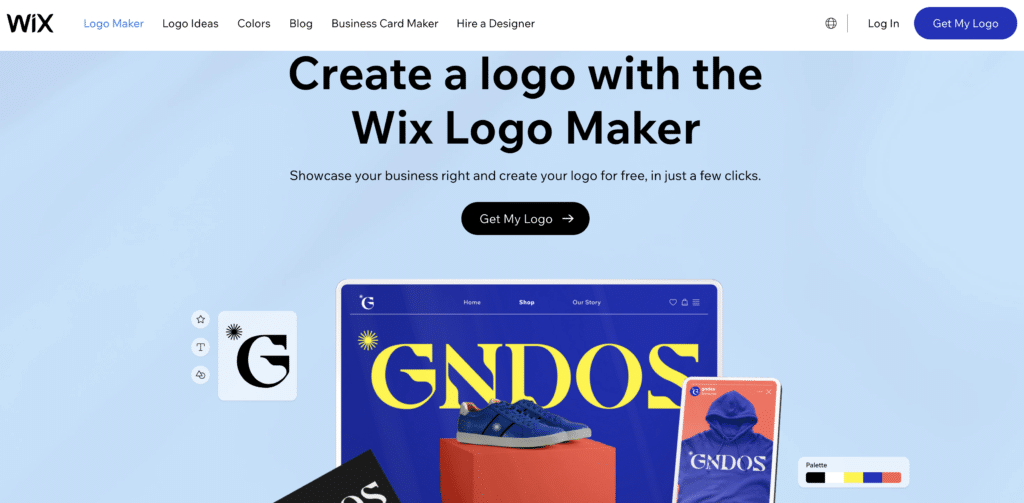
Wix Logo Maker is a free logo maker that provides a simple and intuitive interface for creating logos. It offers a wide range of design elements, including shapes, icons, and fonts, that you can use to create a custom logo. With Wix Logo Maker, you can easily create a logo in just a few minutes and preview your design on different backgrounds and devices to ensure that it looks great everywhere.
Wix Logo Maker is a great option for businesses that need a logo quickly and want a user-friendly platform that makes it easy to create a professional-looking logo.
What are the pros and cons of using Wix Logo Maker?
Pros:
- User-friendly interface: Wix Logo Maker provides a user-friendly interface that makes it easy for users to create logos, even for those with limited design experience.
- Wide range of templates and design elements: Wix Logo Maker offers a large library of templates and design elements that users can access for free, making it easy to create a professional-looking logo quickly.
- Affordable pricing: Wix Logo Maker is part of the Wix platform, which offers a free version as well as paid plans with additional features and templates. This makes it a cost-effective option for businesses and individuals on a budget.
- Integration with Wix website builder: Wix Logo Maker integrates with the Wix website builder, making it easy for users to create a cohesive brand identity for their website and logo.
Cons:
- Limited design options: While Wix Logo Maker provides a wide range of templates and design elements, it may not have the same level of customization options as more advanced design software.
- Dependence on templates: While templates can be a useful starting point for logo design, relying on them too heavily can result in a lack of originality in your designs.
- Limited vector graphics support: Wix primarily uses raster graphics, which can result in lower-quality logos when resized or enlarged.
- Overcrowded design elements: With so many templates and design elements available, it can be difficult to navigate and find the right elements for your logo design.
7. Hatchful
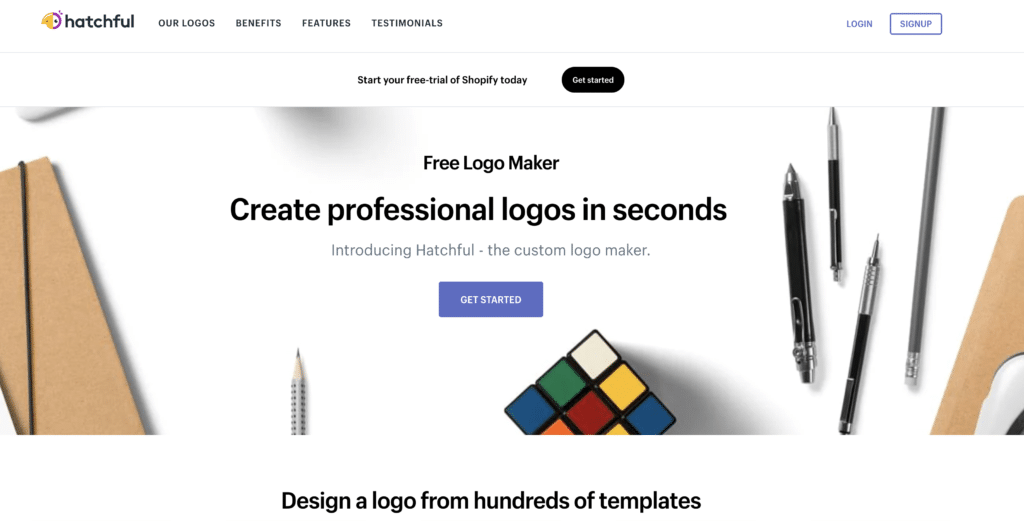
Hatchful is a free logo maker provided by Shopify. It provides a simple and intuitive interface that makes it easy to create a logo in just a few minutes. With Hatchful, you can choose from a variety of templates, icons, and fonts to create a custom logo.
The platform also provides a variety of color palettes and graphics that you can use to make your logo more eye-catching.
What are the pros and cons of using Hatchful?
Pros:
- User-friendly interface: Hatchful provides a user-friendly interface that makes it easy for users to create logos, even for those with limited design experience.
- Wide range of templates and design elements: Hatchful offers a large library of templates and design elements that users can access for free, making it easy to create a professional-looking logo quickly.
- Affordable pricing: Hatchful is part of the Shopify platform, which offers a free version as well as paid plans with additional features and templates. This makes it a cost-effective option for businesses and individuals on a budget.
- Integration with Shopify: Hatchful integrates with Shopify, making it easy for users to create a cohesive brand identity for their online store and logo.
Cons:
- Limited design options: While Hatchful provides a wide range of templates and design elements, it may not have the same level of customization options as more advanced design software.
- Dependence on templates: While templates can be a useful starting point for logo design, relying on them too heavily can result in a lack of originality in your designs.
- Limited vector graphics support: Hatchful primarily uses raster graphics, which can result in lower-quality logos when resized or enlarged.
- Overcrowded design elements: With so many templates and design elements available, it can be difficult to navigate and find the right elements for your logo design.
8. Namecheap Logo Maker
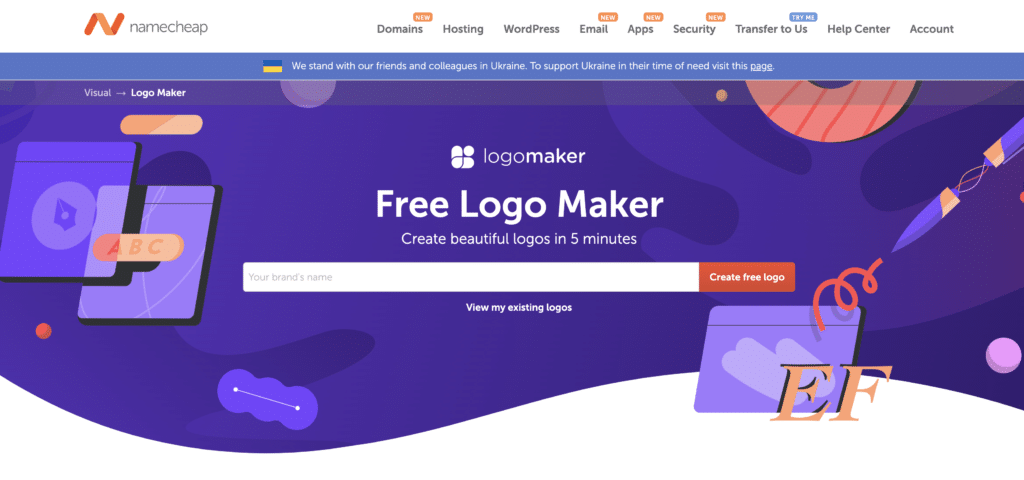
Namecheap is a domain registrar and web hosting provider that also offers a free logo maker. With Namecheap Logo Maker, you can choose from a variety of templates and design elements to create a custom logo.
The platform provides a user-friendly interface that makes it easy to create a logo in just a few minutes. You can also preview your logo on different backgrounds and devices to ensure that it looks great everywhere.
What are the pros and cons of using Namecheap Logo Maker?
Pros:
- User-friendly interface: Namecheap Logo Maker provides a user-friendly interface that makes it easy for users to create logos, even for those with limited design experience.
- Wide range of templates and design elements: Namecheap Logo Maker offers a large library of templates and design elements that users can access for free, making it easy to create a professional-looking logo quickly.
- Affordable pricing: Namecheap Logo Maker is part of the Namecheap platform, which offers a free version as well as paid plans with additional features and templates. This makes it a cost-effective option for businesses and individuals on a budget.
- Integration with domain registration services: Namecheap Logo Maker integrates with Namecheap’s domain registration services, making it easy for users to create a cohesive brand identity for their website and logo.
Cons:
- Limited design options: While Namecheap Logo Maker provides a wide range of templates and design elements, it may not have the same level of customization options as more advanced design software.
- Dependence on templates: While templates can be a useful starting point for logo design, relying on them too heavily can result in a lack of originality in your designs.
- Limited vector graphics support: Namecheap Logo Maker primarily uses raster graphics, which can result in lower-quality logos when resized or enlarged.
- Overcrowded design elements: With so many templates and design elements available, it can be difficult to navigate and find the right elements for your logo design.
9. PicMonkey
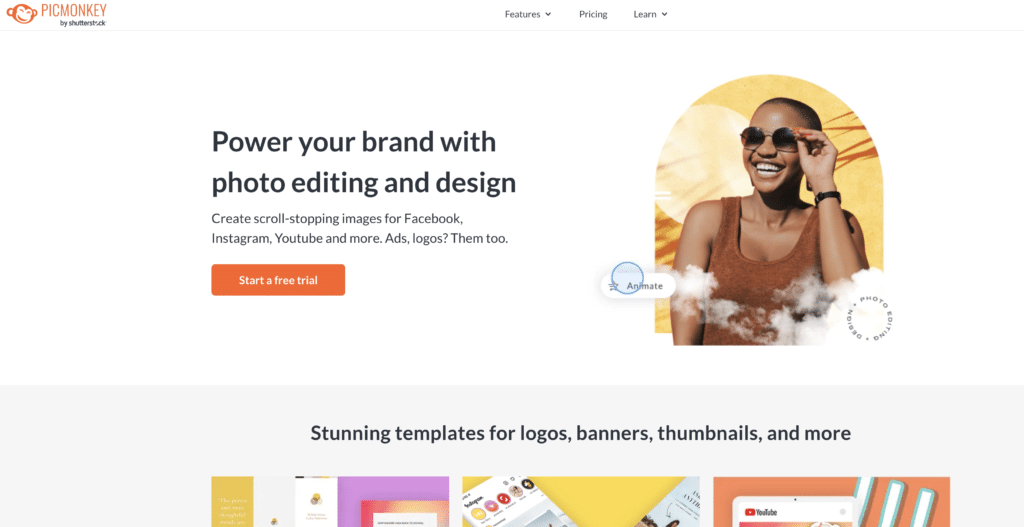
PicMonkey is a graphic design platform that provides a variety of tools for creating logos, social media posts, flyers, and more. It offers a free logo maker that provides a wide range of templates and design elements that you can use to create a custom logo. With PicMonkey, you can choose from a variety of font styles, shapes, and colors to create a logo that fits your brand’s personality.
What are the pros and cons of using PicMonkey?
Pros:
- User-friendly interface: PicMonkey provides a user-friendly interface that makes it easy for users to create graphics, even for those with limited design experience.
- Wide range of templates and design elements: PicMonkey offers a large library of templates and design elements that users can access for free, making it easy to create professional-looking graphics quickly.
- Affordable pricing: PicMonkey offers a free version of its platform, as well as paid plans with additional features and templates. This makes it a cost-effective option for businesses and individuals on a budget.
- Versatile tool: PicMonkey is not just a logo maker, it is also a photo editor and graphic design tool. This versatility makes it a great choice for businesses and individuals who need to create a wide range of graphics for their brand.
Cons:
- Limited design options: While PicMonkey provides a wide range of templates and design elements, it may not have the same level of customization options as more advanced design software.
- Dependence on templates: While templates can be a useful starting point for graphic design, relying on them too heavily can result in a lack of originality in your designs.
- Limited vector graphics support: PicMonkey primarily uses raster graphics, which can result in lower-quality graphics when resized or enlarged.
- Overcrowded design elements: With so many templates and design elements available, it can be difficult to navigate and find the right elements for your graphic design.
10. GraphicSprings

GraphicSprings is a free logo maker that provides a simple and intuitive interface for creating logos. It offers a wide range of templates and design elements that you can use to create a custom logo. With GraphicSprings, you can choose from a variety of font styles, shapes, and colors to create a logo that fits your brand’s personality.
The platform also provides a variety of graphics and icons that you can use to make your logo more eye-catching.
What are the pros and cons of using GraphicSprings?
Pros:
- User-friendly interface: GraphicSprings provides a user-friendly interface that makes it easy for users to create logos, even for those with limited design experience.
- Wide range of design elements: GraphicSprings offers a wide range of design elements, including shapes, icons, and fonts, that users can use to create custom logos.
- Large library of templates: GraphicSprings also offers a large library of templates that users can use as a starting point for their logo designs.
- Affordable pricing: GraphicSprings offers a free version of its platform, as well as paid plans with additional features and templates. This makes it a cost-effective option for businesses and individuals on a budget.
Cons:
- Limited design options: While GraphicSprings provides a wide range of design elements and templates, it may not have the same level of customization options as more advanced design software.
- Dependence on templates: While templates can be a useful starting point for logo design, relying on them too heavily can result in a lack of originality in your designs.
- Limited vector graphics support: GraphicSprings primarily uses raster graphics, which can result in lower-quality logos when resized or enlarged.
- Limited customer support: As a free tool, GraphicSprings may not provide the same level of customer support as paid logo design software.
Conclusion
Free logo makers are a convenient and cost-effective option for businesses and individuals who need to create a custom logo for their brand. With a wide range of templates, design elements, and customization options, these tools make it easy for users to create professional-looking logos without the need for professional design skills or experience.
However, free logo makers have their limitations. They may not have the same level of customization options as more advanced design software, and they may rely too heavily on templates, which can result in a lack of originality in your designs. Additionally, some free logo makers may have limited vector graphics support, which can result in lower-quality logos when resized or enlarged.
When choosing a free logo maker, it is important to consider your design needs and the level of customization you require. For basic logo design needs, a free logo maker can be a great option. However, for more advanced design needs, it may be necessary to invest in more advanced design software or hire a professional designer.
In conclusion, free logo makers provide a cost-effective and user-friendly option for businesses and individuals who need to create a custom logo for their brand. However, it is important to choose a tool that meets your specific design needs and provides the level of customization you require.
FAQs
A free logo maker is a tool that allows users to create custom logos without the need for professional design skills or experience.
The benefits of using a free logo maker include affordability, accessibility, and ease of use. With a free logo maker, users can create custom logos without the need to hire a professional designer or invest in expensive design software.
The limitations of using a free logo maker include limited design options, dependence on templates, and limited vector graphics support. While free logo makers offer a wide range of design elements, they may not have the same level of customization options as more advanced design software.
Yes, you can use your logo created with a free logo maker for commercial purposes. However, it is important to check the terms and conditions of the free logo maker to ensure that your use of the logo is in compliance with their policies.
This depends on the free logo maker you are using. Some free logo makers offer high-resolution downloads for a fee, while others may only allow low-resolution downloads for free.
Yes, you can edit your logo after you have created it with a free logo maker. However, the level of customization options available will depend on the free logo maker you are using.
This depends on the free logo maker you are using. Some free logo makers offer customer support, while others may not. It is important to check the terms and conditions of the free logo maker to determine what support is available.