In today’s ever-evolving digital landscape, establishing a robust online presence is paramount, whether running a business, managing a blog, or creating web content. At the heart of this digital realm lies the Content Management System (CMS), a silent architect that shapes and manages your web content. However, with a plethora of CMS options available, selecting the right one can be a daunting task.
Enter two prominent contenders: WordPress and ExpressionEngine, two heavyweight players in the CMS arena. Each brings unique features, strengths, and characteristics to the table. Choosing between them can significantly impact your website’s performance, scalability, and user-friendliness.
So, in this in-depth examination, we set out to thoroughly explore WordPress and ExpressionEngine from each perspective. We’ll delve into their inner workings, examine their benefits and drawbacks, and arm you with the information you need to make an informed decision for your digital endeavour.
Overview
WordPress is an open-source content management system (CMS) well-known for its ease of use and robust plugin ecosystem. WordPress offers a self-hosted (WordPress.org) and a hosted (WordPress.com) versions.
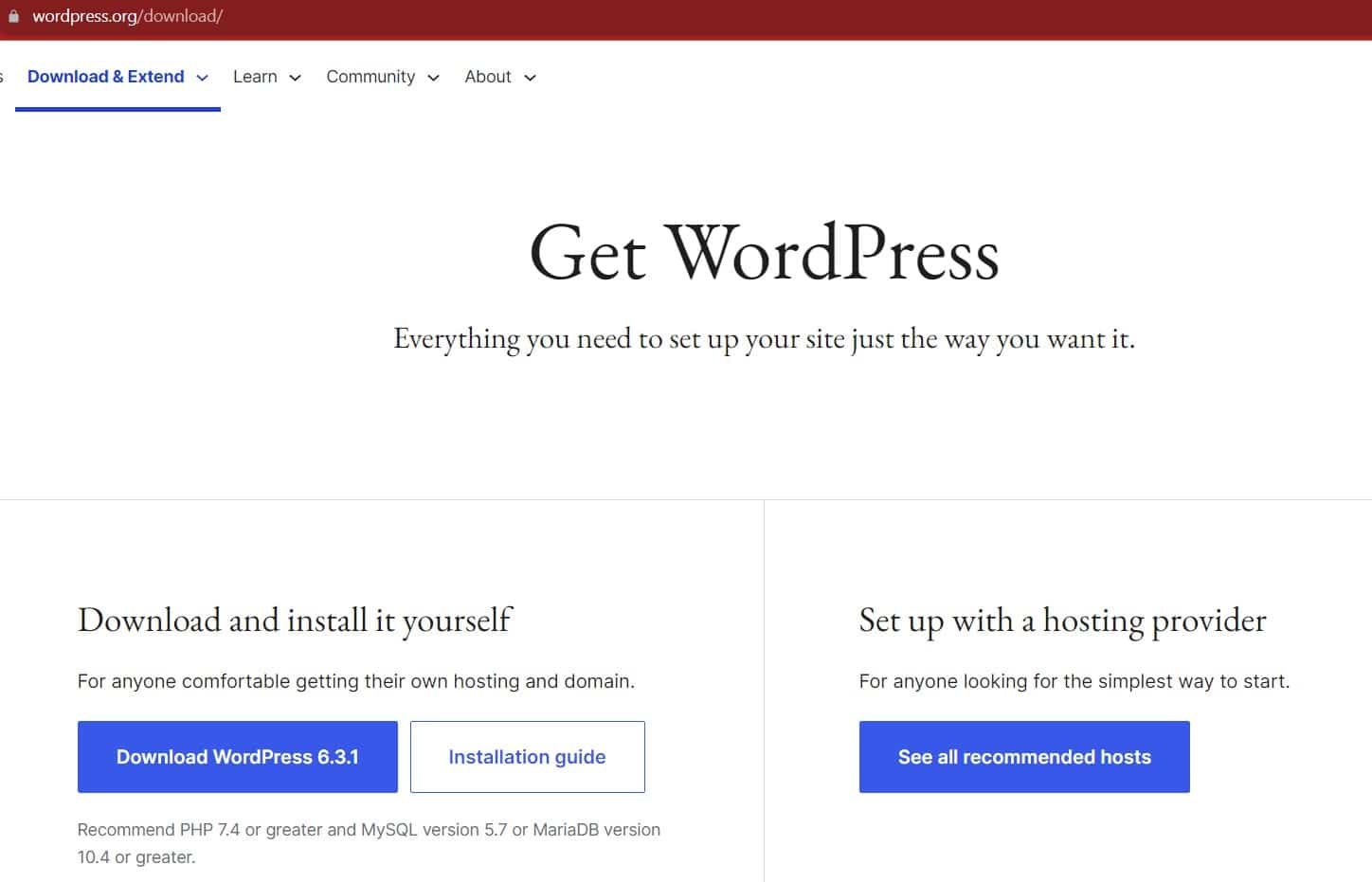
Figure 1 WordPress.org Download & Extend Page
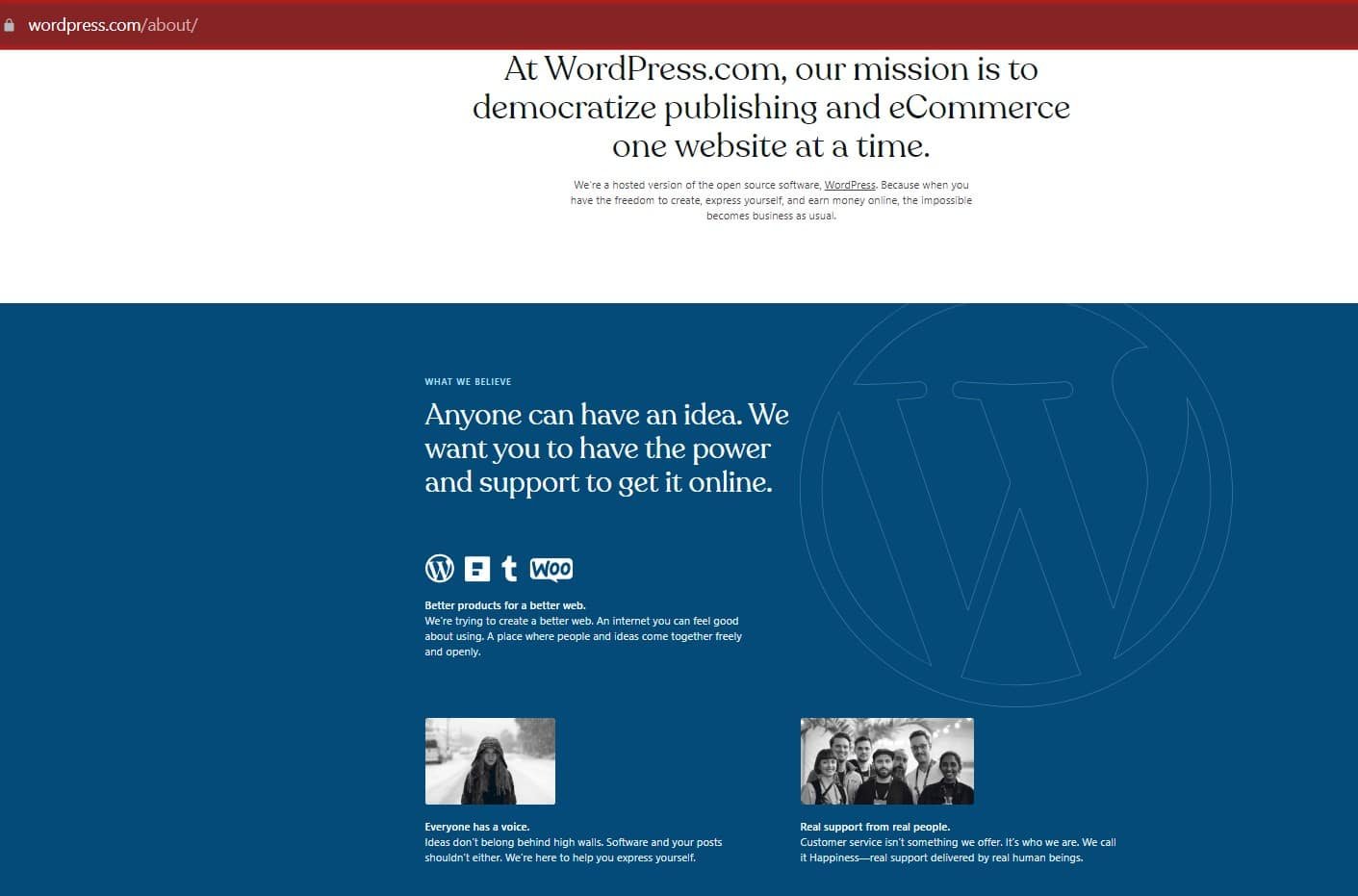
Figure 2 WordPress.com about Page
ExpressionEngine, on the other hand, is a mature, flexible, secure, free open- source content management system. It is beloved by designers for giving them complete control of all output and by content authors for enabling reusable, high-performing content. Expression Engine allows you to create full-featured websites, web apps, and content for mobile applications. All without the need for advanced programming abilities.
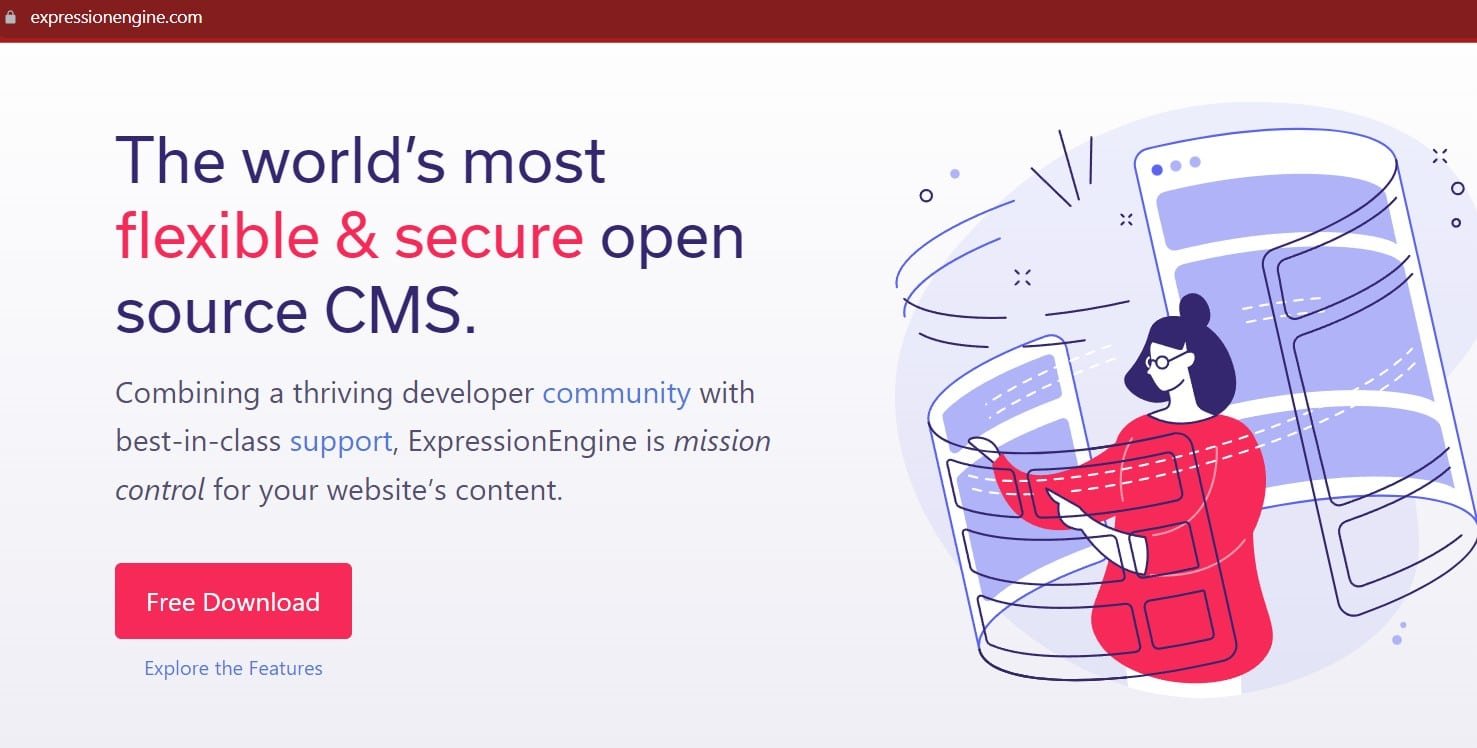
Figure 3 ExpressionEngine Home Page showcasing it to be the most flexible and secure open-source CMS
Market Share and Popularity
When it comes to market share and popularity, WordPress stands as the undisputed giant in the CMS realm. Powering over 40% of websites on the internet, WordPress has garnered a massive and diverse user base. Its ubiquity makes it a go-to choose for everyone, including bloggers and small business owners to large enterprises. The WordPress community thrives on its sheer numbers, ensuring abundant resources, themes, plugins, and user-generated support.
Conversely, despite enjoying a loyal user community, ExpressionEngine occupies a smaller niche with just ~0.1% of the total websites. Its emphasis on flexibility and tailor-made solutions makes it popular for projects with unique and specialized requirements. Although less popular than WordPress, Expression Engine’s adaptability to unique project demands gives it a solid status among developers and those seeking more fine-grained control over content organization. Although WordPress dominates the CMS industry in sheer
numbers, ExpressionEngine excels at catering to specialized demands and complicated web projects.
Ease of use
User Interface
WordPress boasts an intuitive, user-friendly interface often praised for its simplicity. It caters to users with varying levels of technical expertise, making it an ideal choice for beginners and non-technical individuals. Navigating through the WordPress dashboard is relatively straightforward, allowing users to create, edit, and publish content easily. The dashboard provides a clear structure, making managing posts, pages, media, and settings easy.
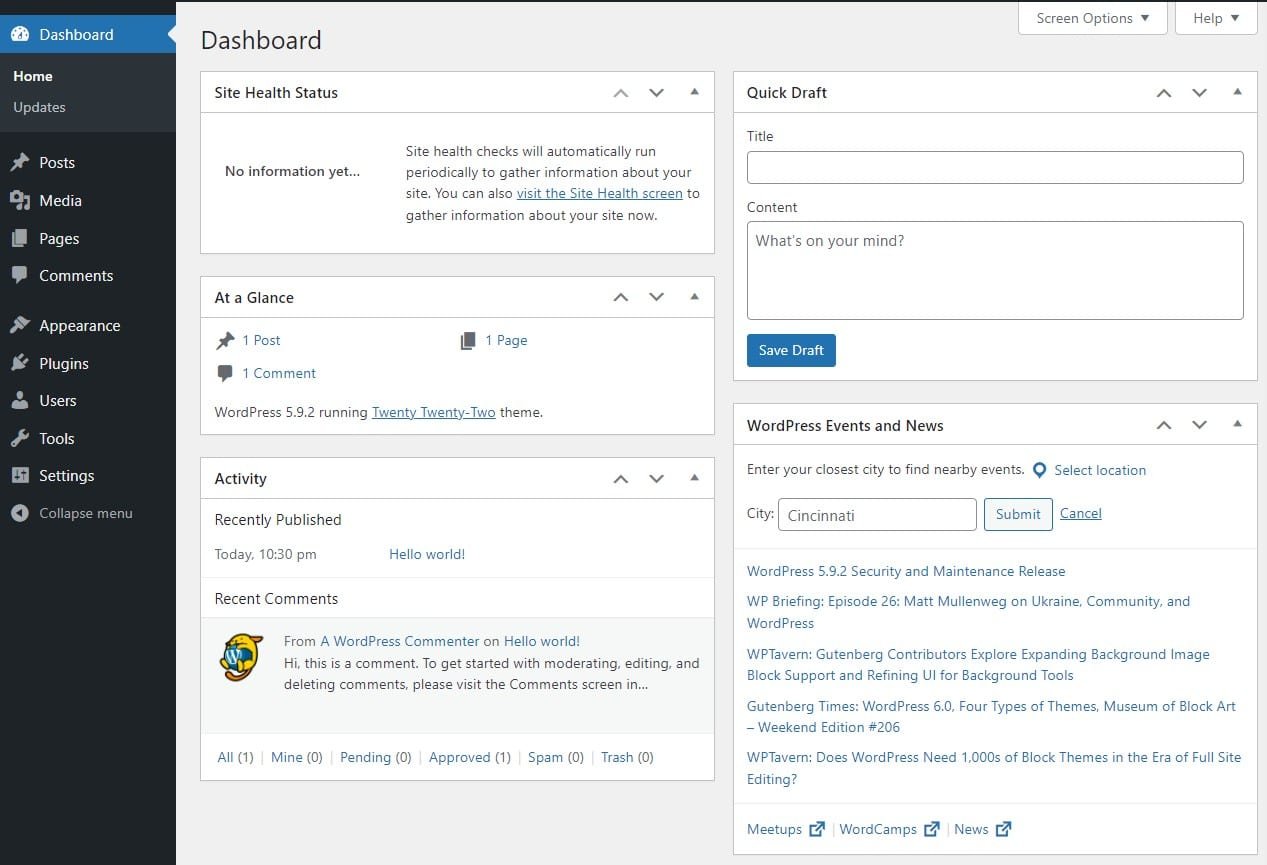
Figure 4 Dashboard of WordPress
On the other hand, ExpressionEngine offers a more complex user interface that may present a steeper learning curve, especially for those new to the CMS. While it provides a robust set of tools for customization and content management, becoming familiar with its interface requires more time and effort. Expression Engine’s interface is tailored towards developers and experienced users who appreciate fine-grained control over content structure and layout.

Figure 5 Dashboard of Expression Engine
Customization and Templates
Both the CMSs offer systems for designing and customizing websites but take somewhat different approaches.
WordPress relies heavily on themes, which are pre-designed templates that control the overall look and layout of a website. These themes are readily available, both free and premium, and can be easily installed and activated. The vast library of WordPress themes caters to a wide range of industries and design preferences. Users can customize their chosen themes using the built-in customization options or additional plugins.
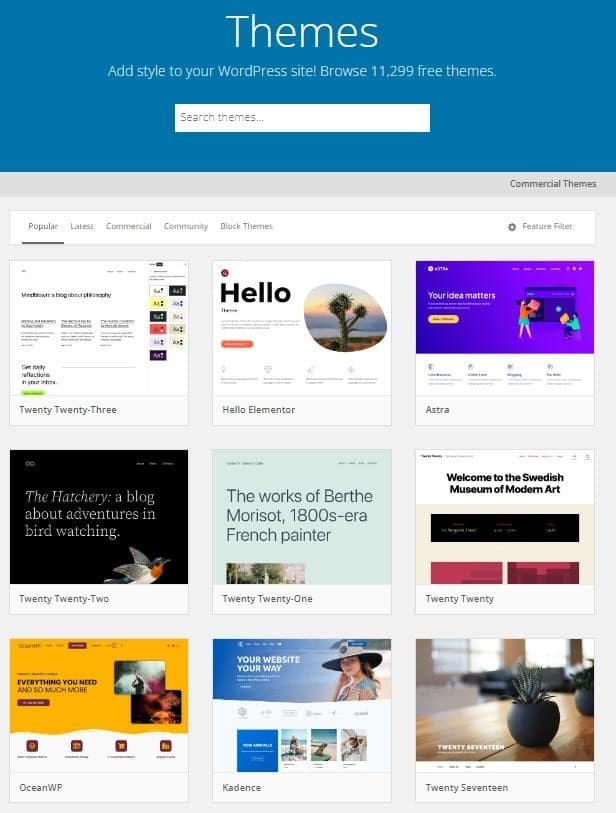
Figure 6 Theme Page in WordPress
ExpressionEngine uses templates for website design and customization. This approach provides excellent flexibility and control over content structure and layout. Expression Engine’s templates allow developers to create bespoke designs that precisely match project requirements. While this level of customization is powerful, it may require a deeper understanding of web development concepts.
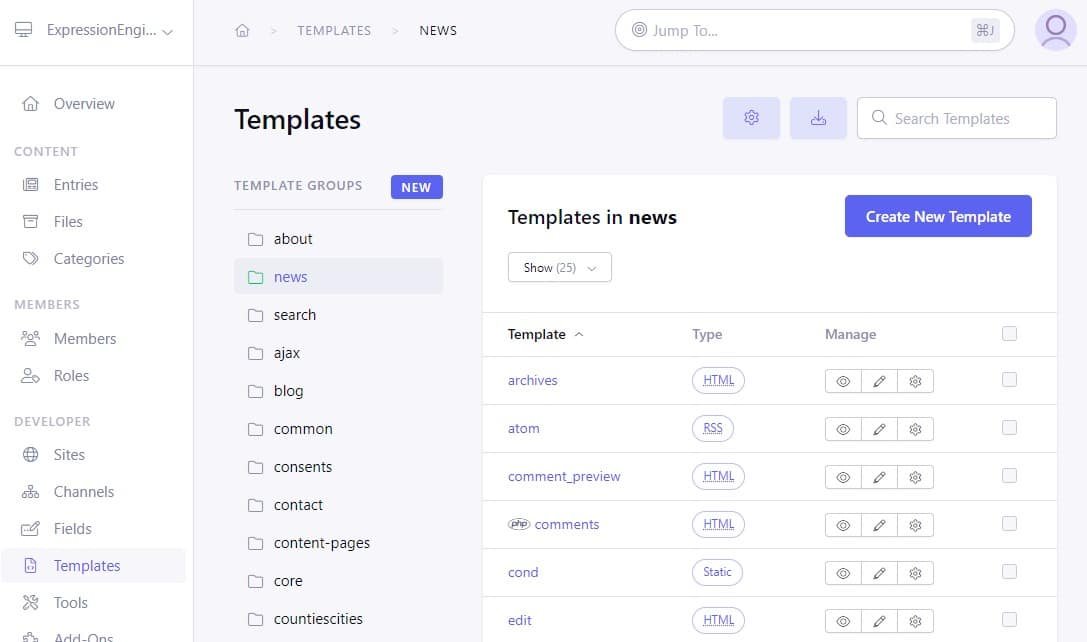
Figure 7 Templates in ExpressionEngine
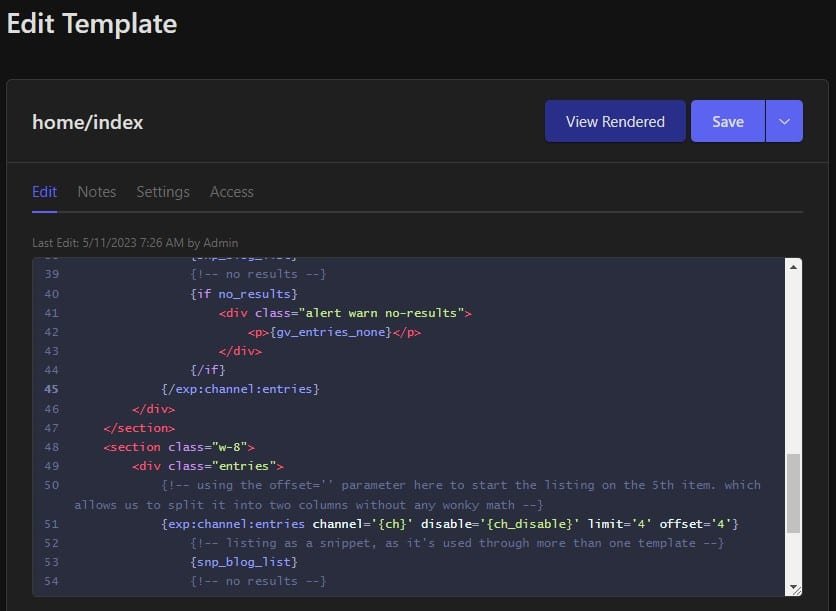
Figure 8 Editing a Template in ExpressionEngine
Flexibility and Scalability
Extensibility
WordPress boasts a vast library of plugins and themes, making it highly extensible. This extensibility is one of the primary reasons for its popularity. Users can choose from over 58,000 plugins available in the official WordPress plugin repository, covering a wide range of functionalities. These plugins enable users to add features, enhance performance, and integrate with third-party services easily. Whether you need e-commerce capabilities, SEO tools, or social media integration, a WordPress plugin (Community as well as Commercial) is likely available to meet your needs.
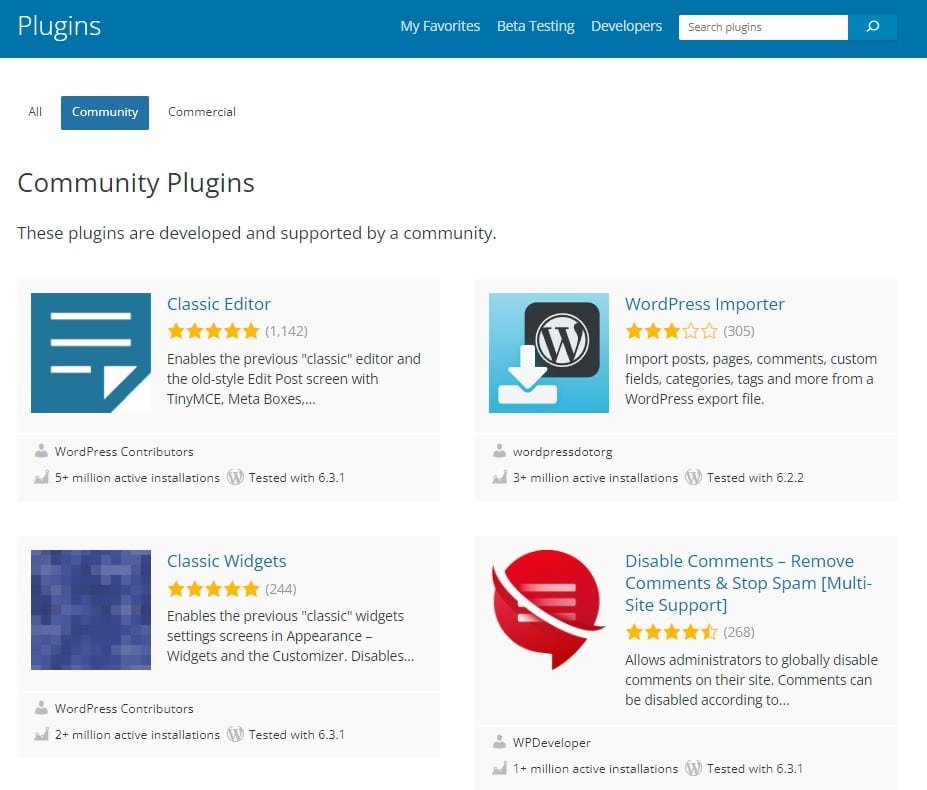
Figure 9 Plugins in WordPress
ExpressionEngine offers a variety of add-ons, but its ecosystem is more diminutive than WordPress. While Expression Engine does have a reputable selection of extensions, some users may find that specific functionalities require more custom development.

Figure 10 ExpressionEngine Home Page showcasing Add Ons Capabilities
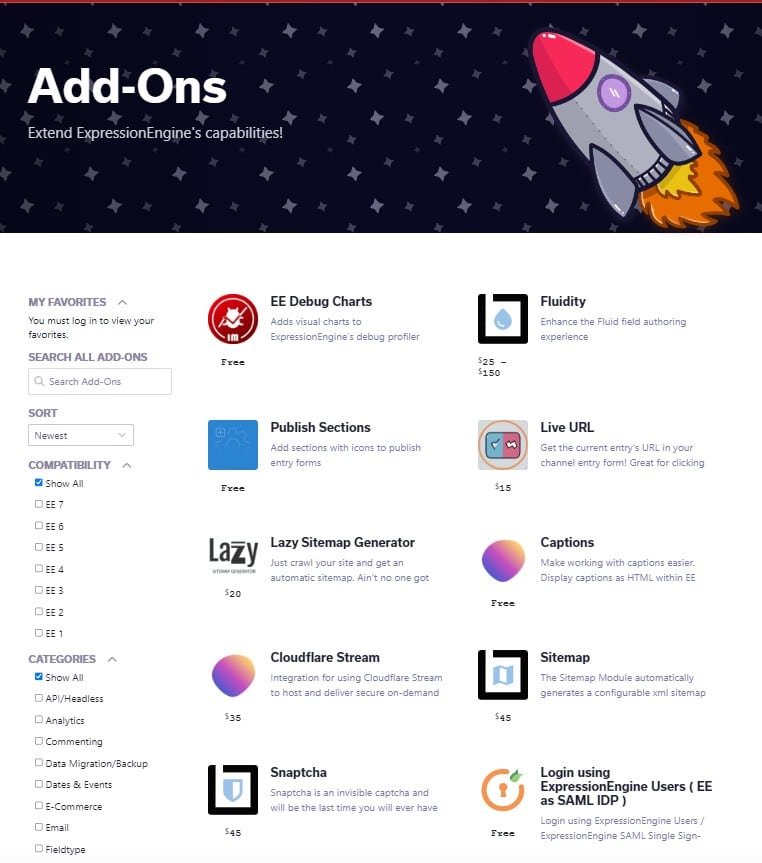
Figure 11 Add Ons in Expression Engine
Multisite Functionality
Both WordPress and ExpressionEngine support multisite installations, streamlining the management of multiple websites. WordPress excels with a user-friendly, well-documented multisite feature. It’s ideal for organizations, educational institutions, or businesses seeking centralized control over interconnected websites.
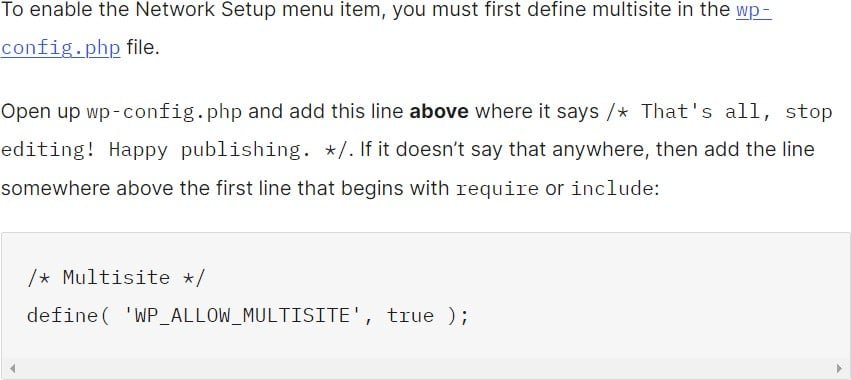
Figure 12 Step to initiate Multisite Functionality in WordPress
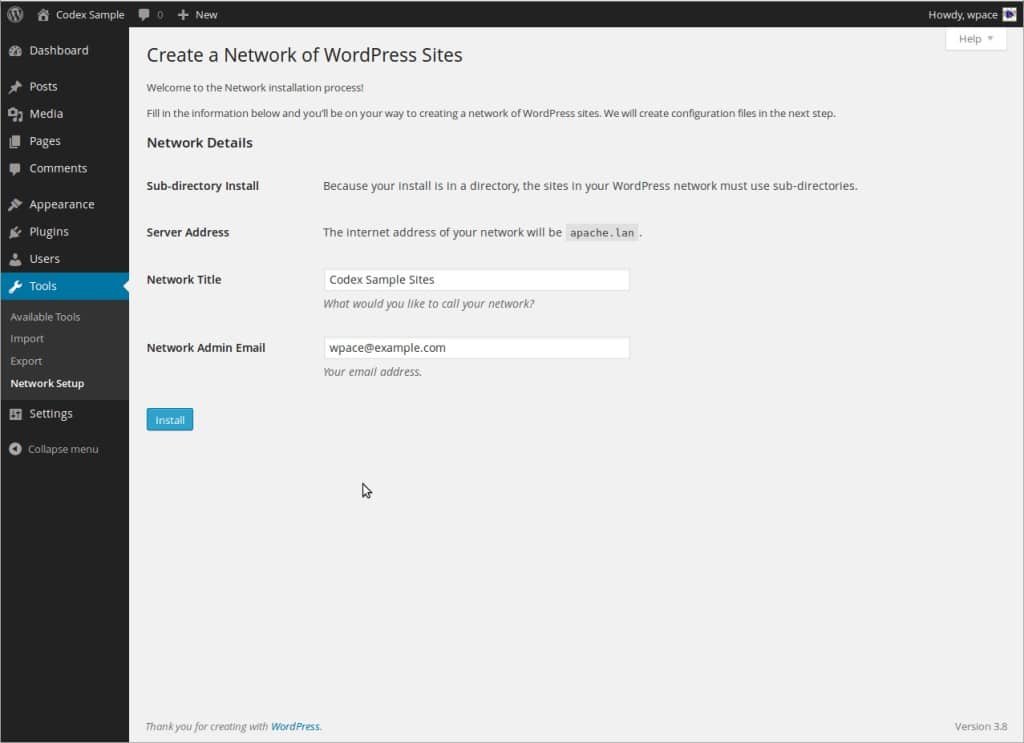
Figure 13 Network of WordPress Sites
Expression Engine supports multisite functionality but demands more manual setup, best suited for users well-versed in the CMS. It offers fine-grained control for those needing precision across networked websites.
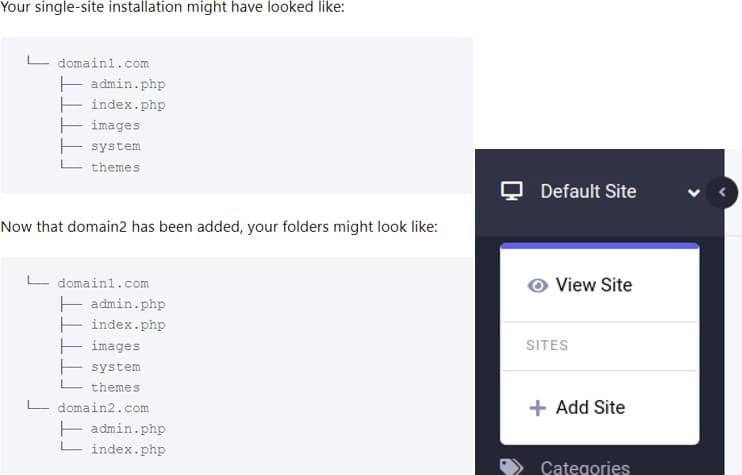
Figure 14 Multisite functionality demonstration in Expression Engine
Performance and Speed
Loading Speed
The loading speed of a WordPress website can vary greatly depending on factors such as hosting quality, theme selection, and the number of plugins utilized. While WordPress is not inherently slow, its performance depends on optimization efforts. Various strategies, such as image optimization, content delivery networks (CDNs), and caching plugins, can improve WordPress websites’ loading performance.
The performance of Expression Engine, on the other hand, is heavily dependent on implementation. The CMS gives developers fine-grained control over content organization and layouts, enabling them to create highly efficient websites. Expression Engine websites can reach outstanding loading times with the appropriate development approaches.
Database Optimization
WordPress stores website data in the MySQL database management system. WordPress users have to concentrate on database optimization to ensure peak performance. This includes regular data cleansing, reducing the number of database queries, and ensuring that indexes are appropriately configured. Database optimization is critical for preventing slow queries and increasing site speed overall. It can be done manually or by using plugins like WP-Optimize in WordPress.
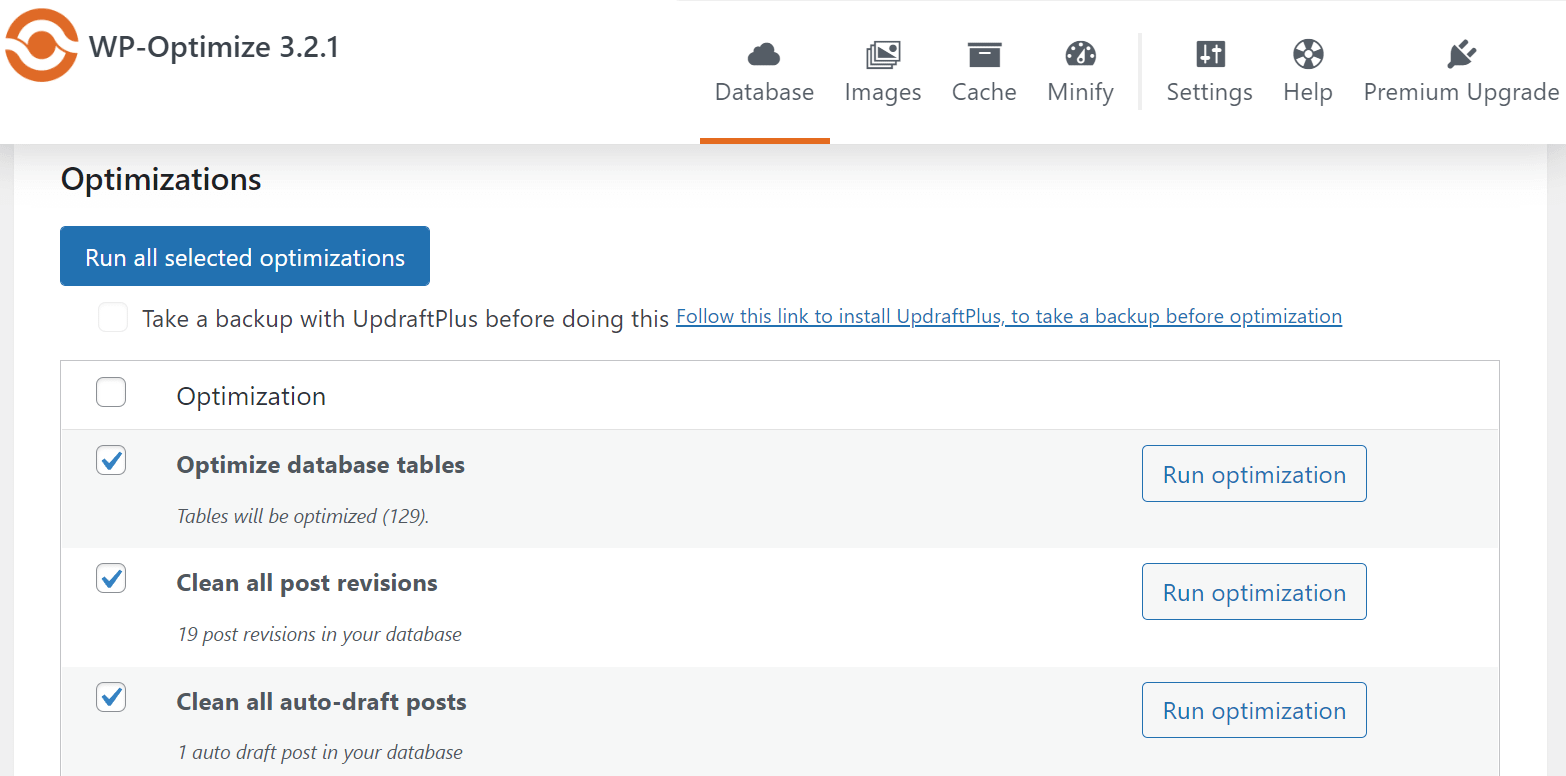
Figure 15 WP-Optimize Plugin to optimize Databases in WordPress
The architecture of Expression Engine gives developers more fine control over database queries. This can result in more effective data retrieval and storage techniques. The ability of Expression Engine to manage structured information also helps to simplify database operations, which is especially useful for websites with complicated data linkages.

Figure 16 Database Management Tools in Expression Engine
Caching Mechanisms
Caching methods are supported by both WordPress and Expression Engine to increase website speed and performance.
WordPress users can access various caching plugins, including W3 Total Cache, WP Super Cache, and Cache Enabler. These plugins make it simple to set up page caching, browser caching, and object caching. WordPress websites can deliver cached copies of content to visitors by enabling caching, lowering server load and improving response times.

Figure 17 W3 Total Cache Plugin in WordPress
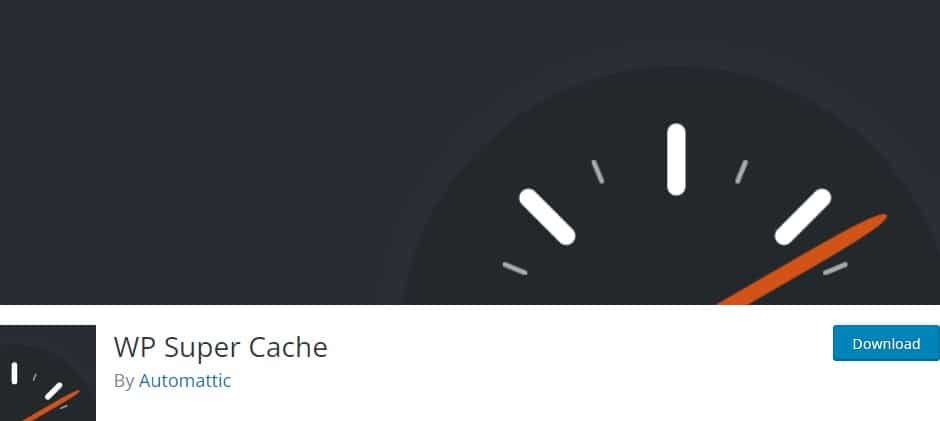
Figure 18 WP Super Cache Plugin in WordPress

Figure 19 Cache Enabler Plugin in WordPress
Expression Engine also has caching features such as template caching and query caching. Developers can use caching algorithms to save pre-rendered versions of templates or cached query results. While Expression Engine’s built-in cache capabilities are helpful, they may necessitate more manual settings than some WordPress caching plugins.

Figure 20 Tag Caching in Expression Engine
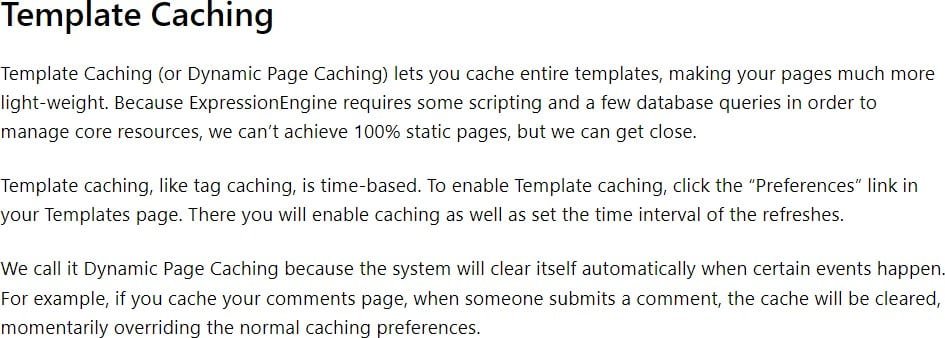
Figure 21 Template Caching in Expression Engine
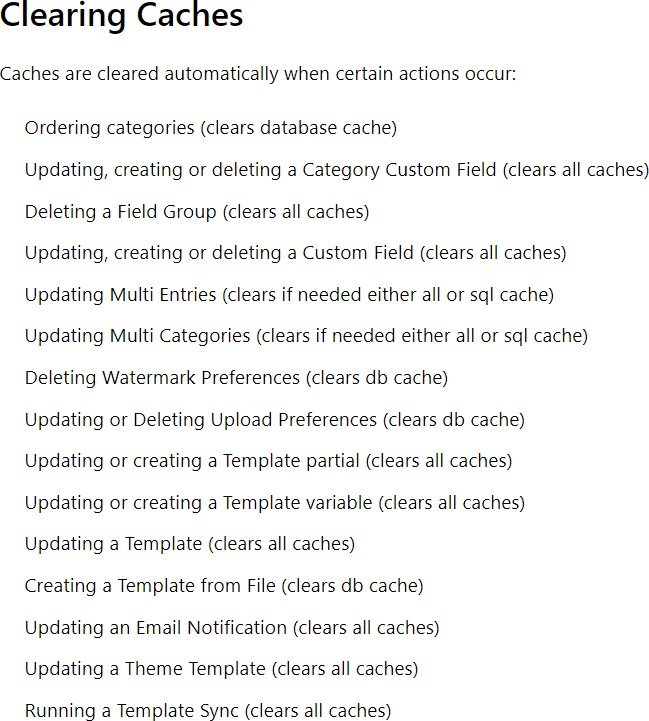
Figure 22 Automatic Cache Clearing Mechanism in Expression Engine
WordPress and Expression Engine can create fast-loading websites, but the amount of performance attained heavily depends on optimization efforts. WordPress has diverse optimization tools and plugins, making it accessible to users of varied technical skill levels. With its flexibility and control, Expression Engine can achieve exceptional performance, but optimal optimization may necessitate a deeper grasp of the CMS. Regardless of the CMS used, optimizing performance is critical to providing users with a fast and responsive website.
Vulnerabilities, Updates, and Community support
Vulnerabilities and Updates
WordPress is undoubtedly a popular target for security attacks due to its widespread use, making it an attractive target for malicious actors. However, the WordPress development team is highly proactive in addressing security vulnerabilities. They regularly release updates and security patches to address identified vulnerabilities promptly. WordPress users are encouraged to keep their installations, themes, and plugins up to date to mitigate security risks.
WordPress lacks modern security features like activity logs, Two-Factor Authentication (2FA), captcha support, and others. All of those capabilities can be added with plugins, but you must be familiar with basic security measures.

Figure 23 The WordPress Security Team
Expression Engine, with its smaller user base, is less frequently targeted by security attacks. However, this does not mean it’s immune to vulnerabilities. Like WordPress, Expression Engine’s developer community is vigilant about identifying and addressing security issues. EllisLab, the company behind Expression Engine, provides regular updates and security patches to ensure a secure environment for users.
ExpressionEngine prioritizes security with a range of built-in features to protect your website. It offers robust logs to monitor control panel access, an integrated
captcha system for logins, and the ability to temporarily block IPs after repeated login attempts. With a more secure login page as the foundation, ExpressionEngine minimizes the risk of unauthorized access, providing a safer online environment for your website. While it may have fewer security add-ons compared to WordPress, its innate security measures make it a dependable choice for safeguarding your digital assets.
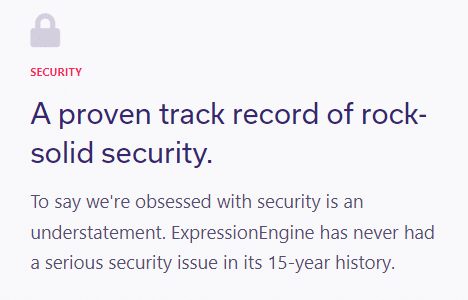
Figure 24 Expression Engine Home Page showcasing its track record in security
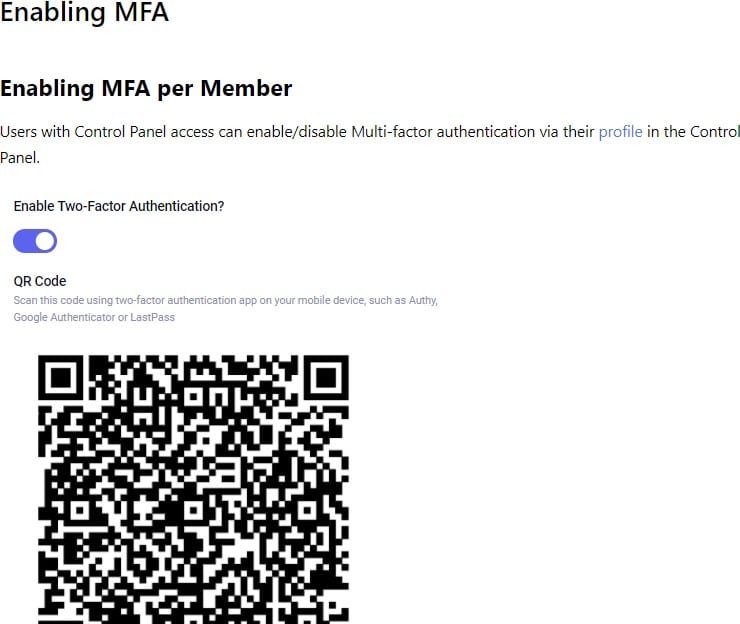
Figure 25 Expression Engine with Multi Factor Authentication capabilities
Plugins and Add-Ons
The security of both WordPress and Expression Engine can be influenced by third-party plugins and add-ons. In the case of WordPress, there is a vast ecosystem of plugins available created by various developers. While many of these plugins are well-maintained and secure, some may contain vulnerabilities. Therefore, WordPress users must choose plugins from trusted sources, regularly update them, and conduct security audits.
With its focus on customization and tailored solutions, Expression Engine may require fewer third-party add-ons compared to WordPress. However, the security of any custom add-ons or extensions developed for Expression Engine depends on the developers’ practices. Users should ensure that custom code is reviewed for security issues and kept up to date.
Community Support
Both WordPress and Expression Engine have active and supportive communities that play a crucial role in reporting, identifying, and addressing security concerns.
WordPress’s extensive user base results in a vast global community of developers, users, and security experts. This broad network ensures that security vulnerabilities are often discovered and reported promptly.
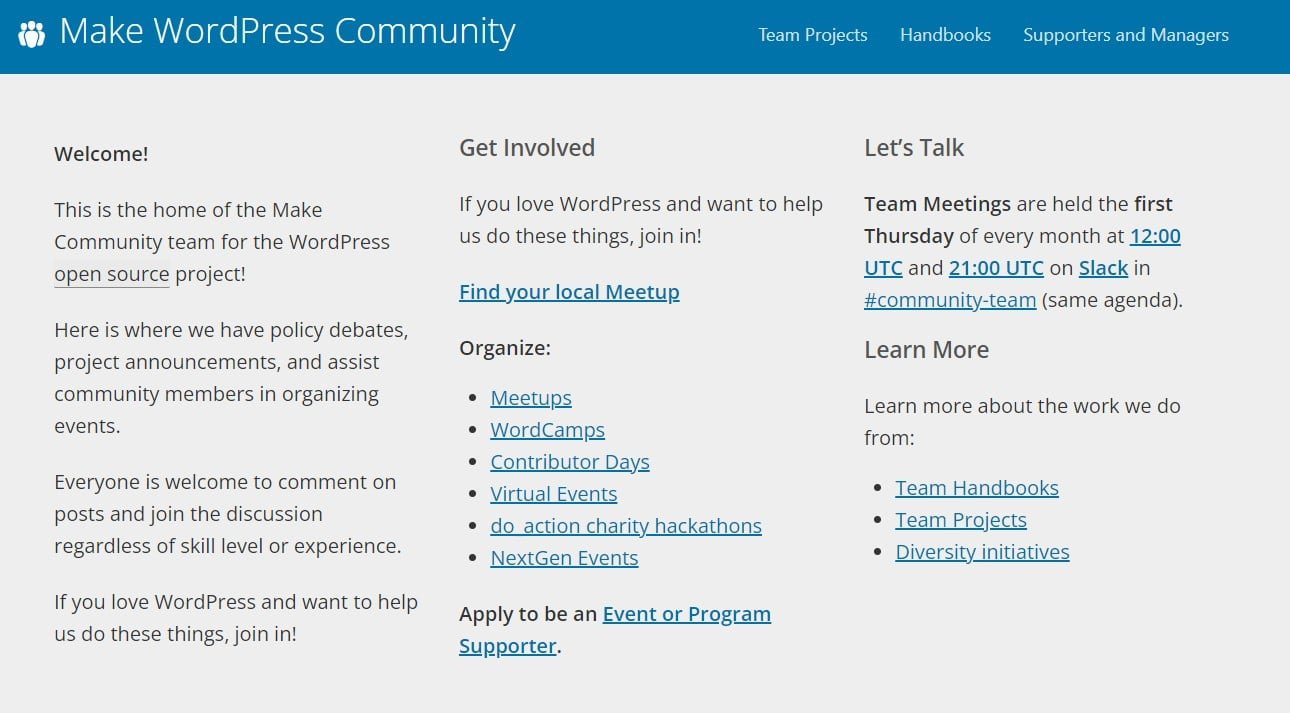
Figure 26 WordPress Community Support Page
Expression Engine, while having a smaller community than WordPress, benefits from a dedicated user base committed to maintaining a secure environment. The Expression Engine community actively reports and addresses security issues specific to the CMS. Users can rely on forums and community-driven resources to stay informed about security best practices and receive support.
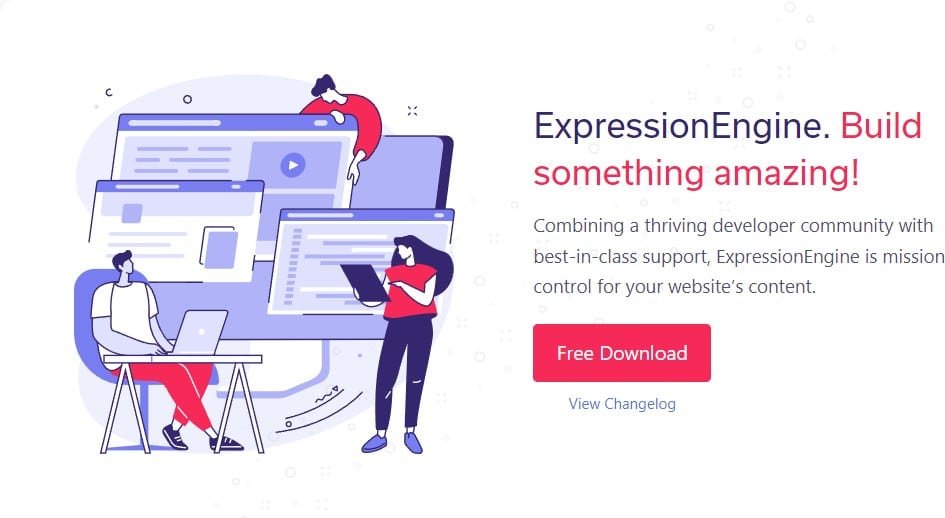
Figure 27 Expression Engine Home Page showcasing its thriving Developer Community
SEO (Search Engine Optimization) and marketing capabilities
WordPress is well-known for its SEO-friendly features, and it provides a wealth of plugins and tools to help website owners optimize their content for search engines like Google. Yoast SEO is a prominent WordPress SEO plugin that offers on-page SEO analysis, content readability checks, and SEO recommendations. Users can customize each page or post’s meta titles, descriptions, and focus keywords. Moreover, WordPress also allows you to create clean, search engine- friendly URLs.

Figure 28 Yoast SEO Plugin in WordPress

Figure 29 Permalink Options in WordPress
Expression Engine has SEO customization possibilities as well. However, it may require more manual settings than WordPress. To improve SEO, users can design unique templates and URL structures. It provides fine-grained control over meta tags and structured data, making it ideal for SEO-savvy users.
The SEO Lite v2 add-on can be a valuable tool for those using Expression Engine. This add-on streamlines optimizing content for search engines by allowing users to set custom meta information, generate SEO-friendly URLs, and manage structured data.
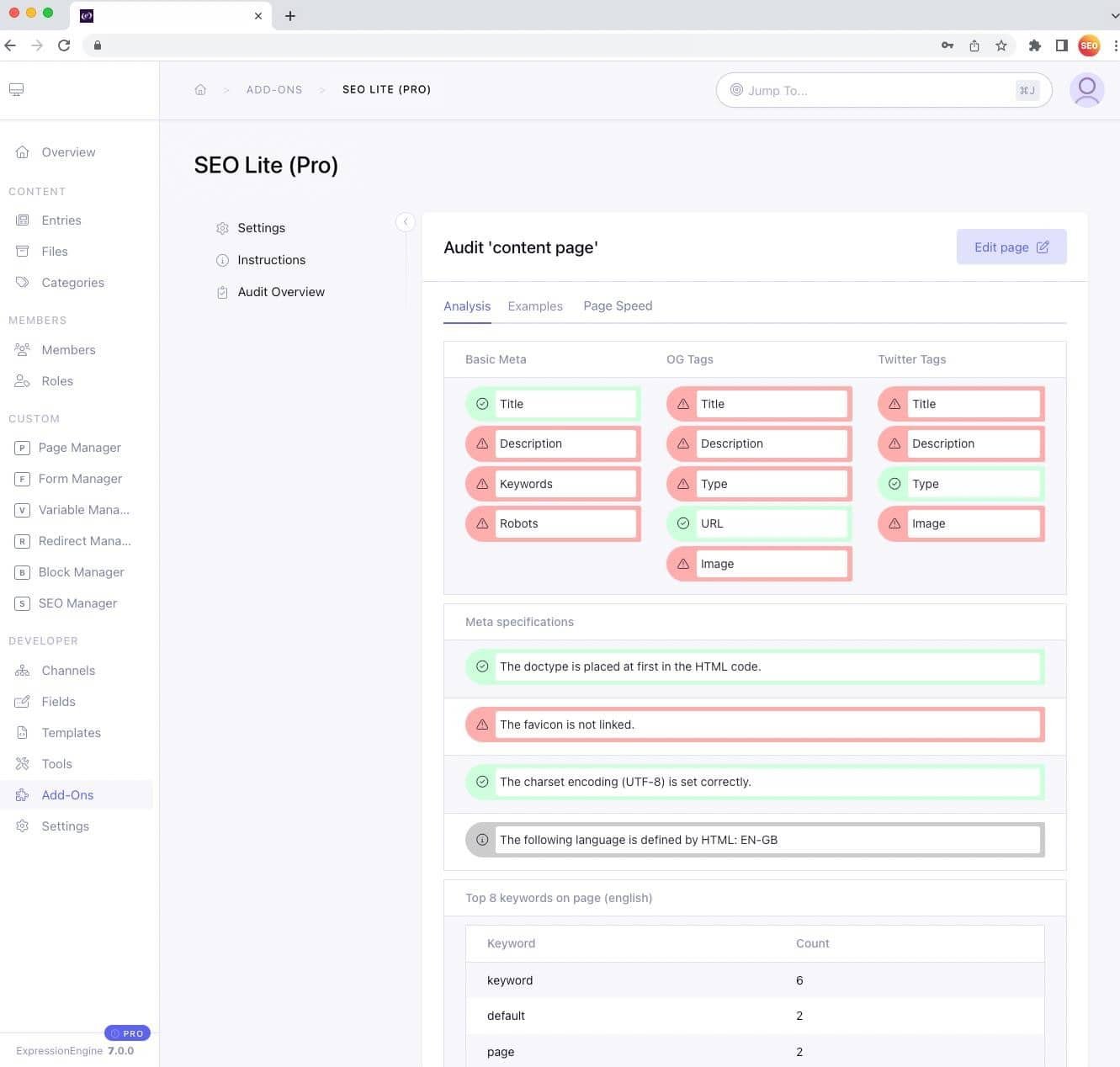
Figure 30 SEO Lite for SEO in Expression Engine
Pricing
WordPress.org, the self-hosted version, is open-source and completely free to use. Users have complete control over their website’s hosting, themes, and plugins. WordPress.com offers a range of plans, including a free plan with limited features and paid plans with additional customization options.
The cost of themes and plugins for WordPress can vary, with many free options available. Premium themes and plugins can range from a one-time purchase fee to annual subscription costs.
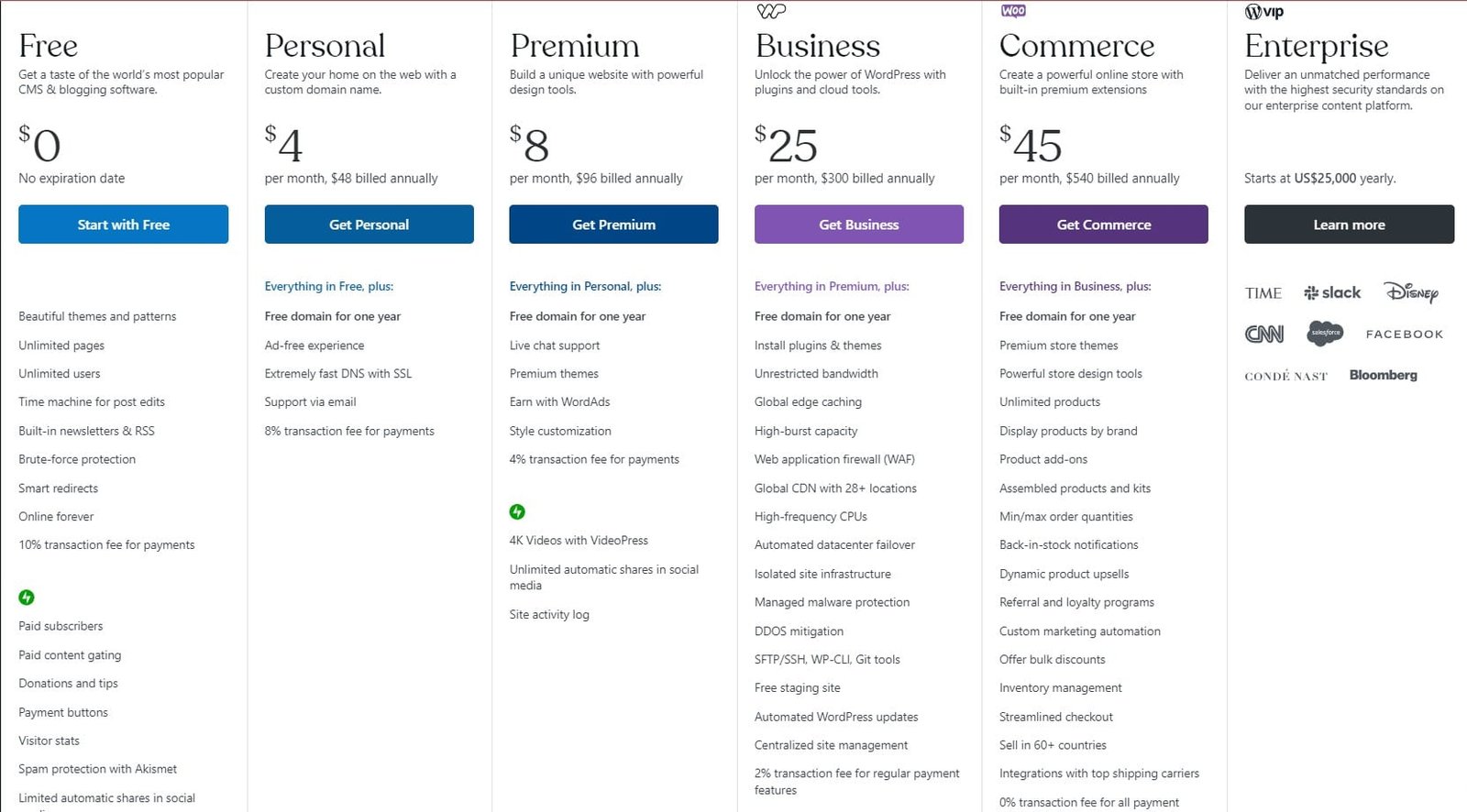
Figure 31 Pricing Structure of WordPress
Expression Engine offers transparent pricing options for various team sizes. The Core version is free and suitable for projects with one control panel user. The Pro version, priced at $249 with one year of updates included, offers unlimited features and control panel users, making it ideal for more extensive endeavours. An additional Multi-Site Manager (MSM) site can be added for $49, including one year of updates. This flexible pricing structure ensures accessibility for projects of all scales.
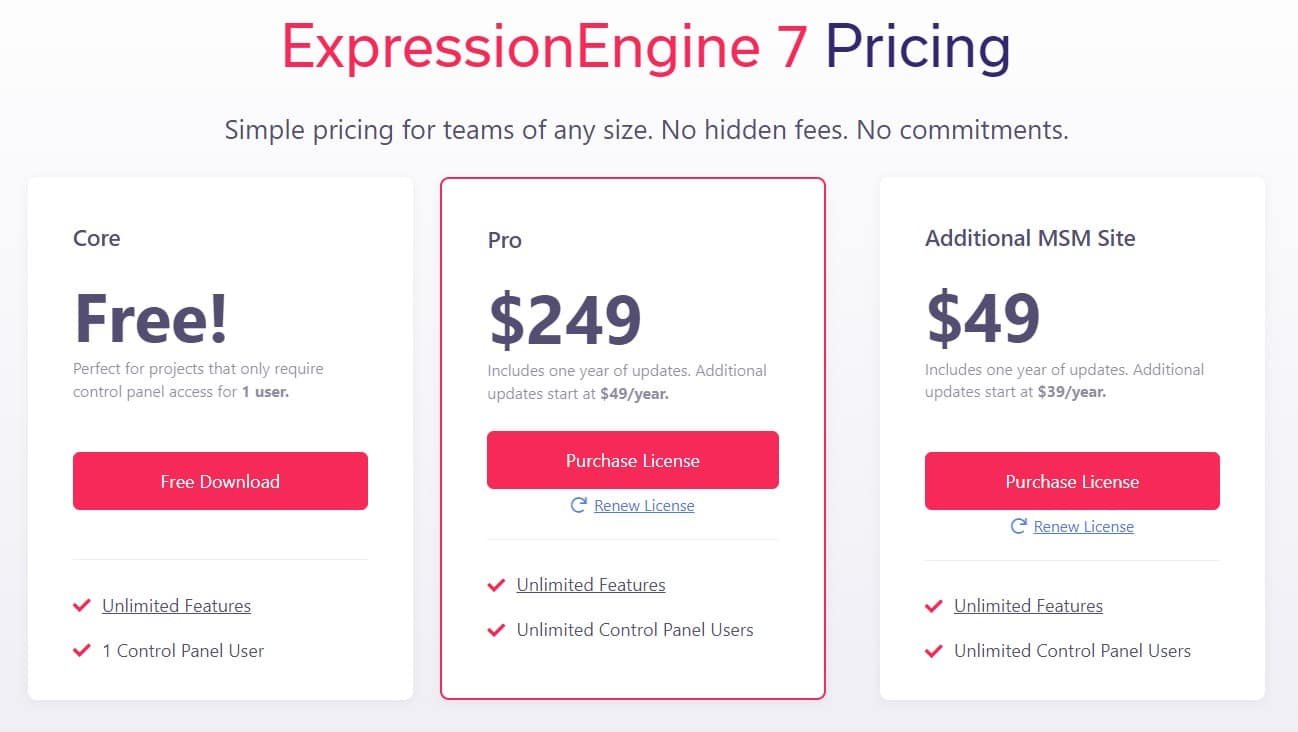
Figure 32 Pricing Structure of Expression Engine 7
Documentation
WordPress offers a comprehensive and user-friendly documentation system accessible from both the WordPress.org website and the admin panel. Its extensive instructions, tutorials, video resources, and active support forum cater to a wide range of users, from novice to professional developers.
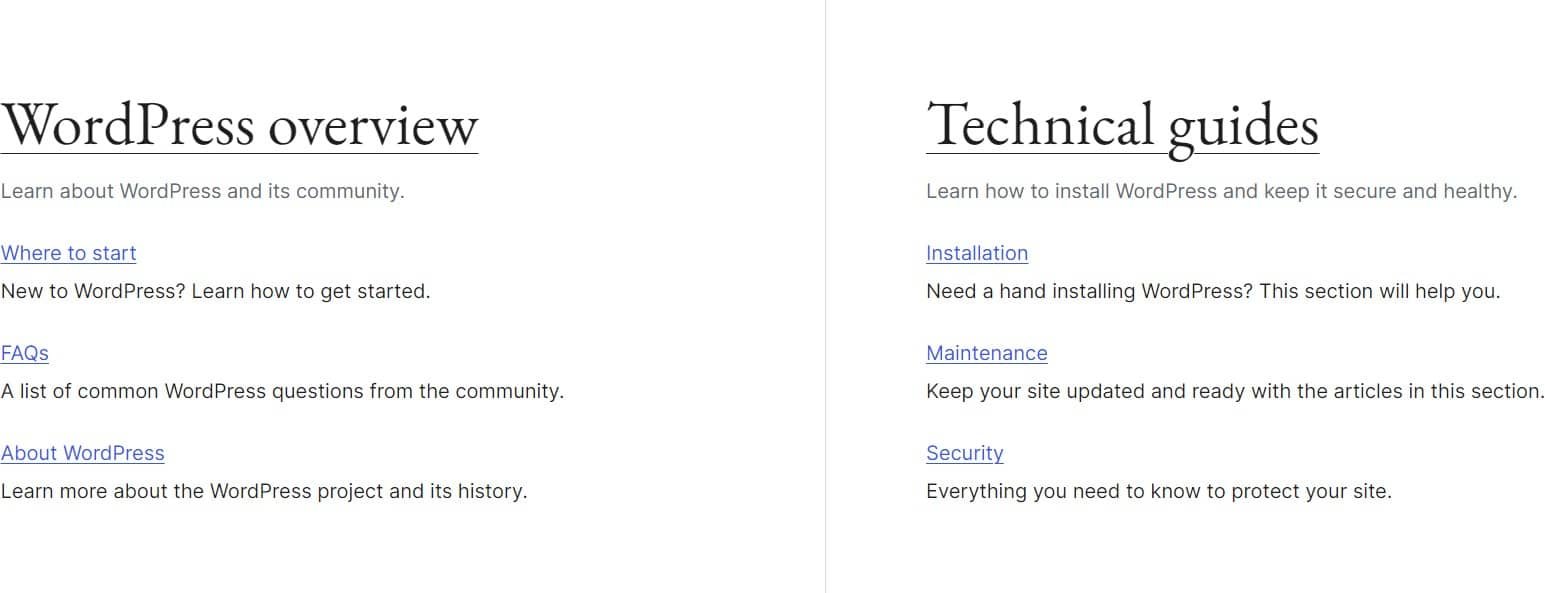
Figure 33 WordPress Documentation
The documentation for Expression Engine is an excellent resource for users who want to learn and use the CMS successfully. It provides step-by-step training in both video and written formats, allowing for various learning styles. These
courses walk users through creating Expression Engine websites from the ground up, making them more accessible and user-friendly. Whether you prefer video training or written instructions, Expression Engine’s documentation provides the resources needed to succeed with this CMS.
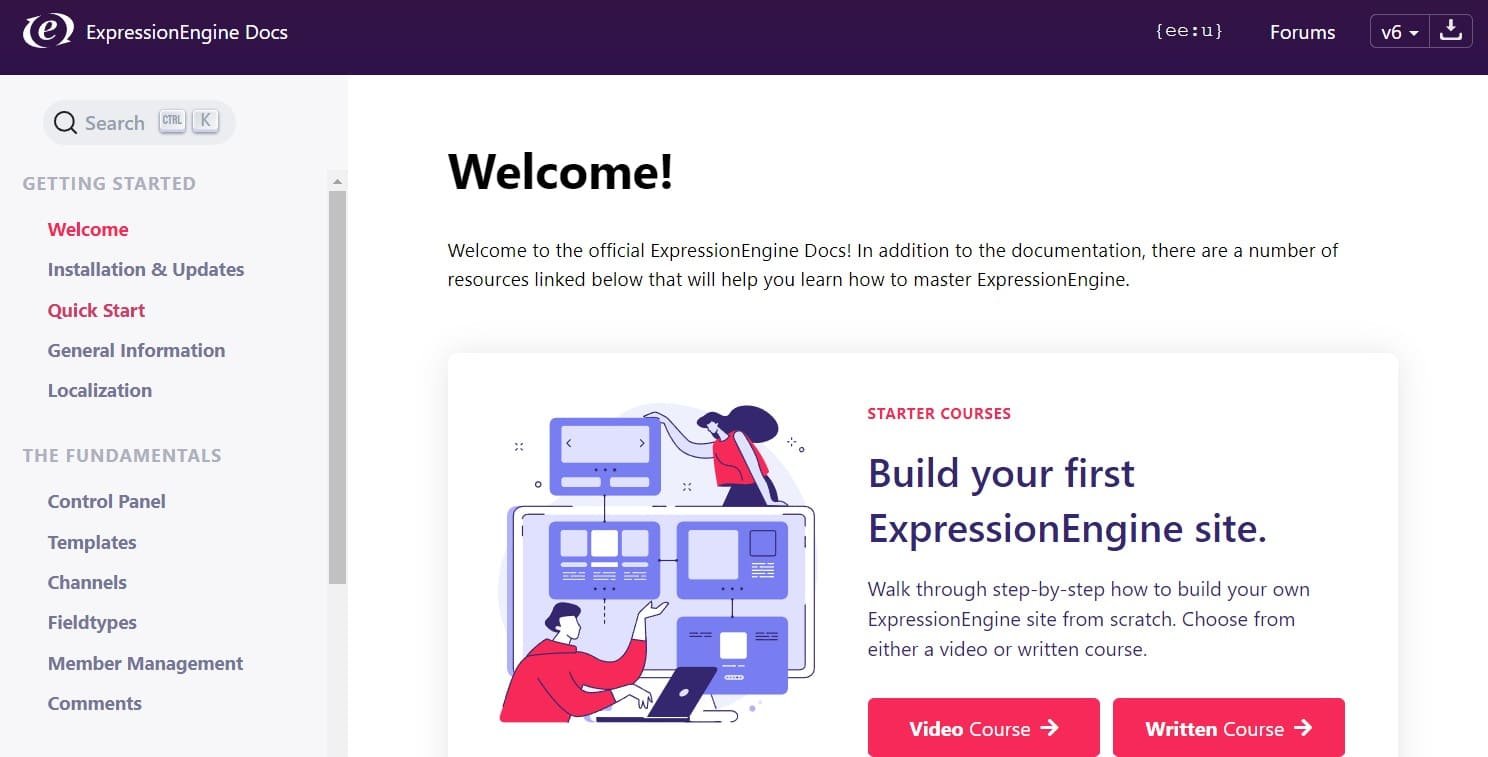
Figure 34 Expression Engine Documentation
Workflow Management
WordPress has a relatively simple workflow. Users can create and publish content directly from the WordPress dashboard. Several plugins can also add additional workflow features, such as editorial review and approval processes.
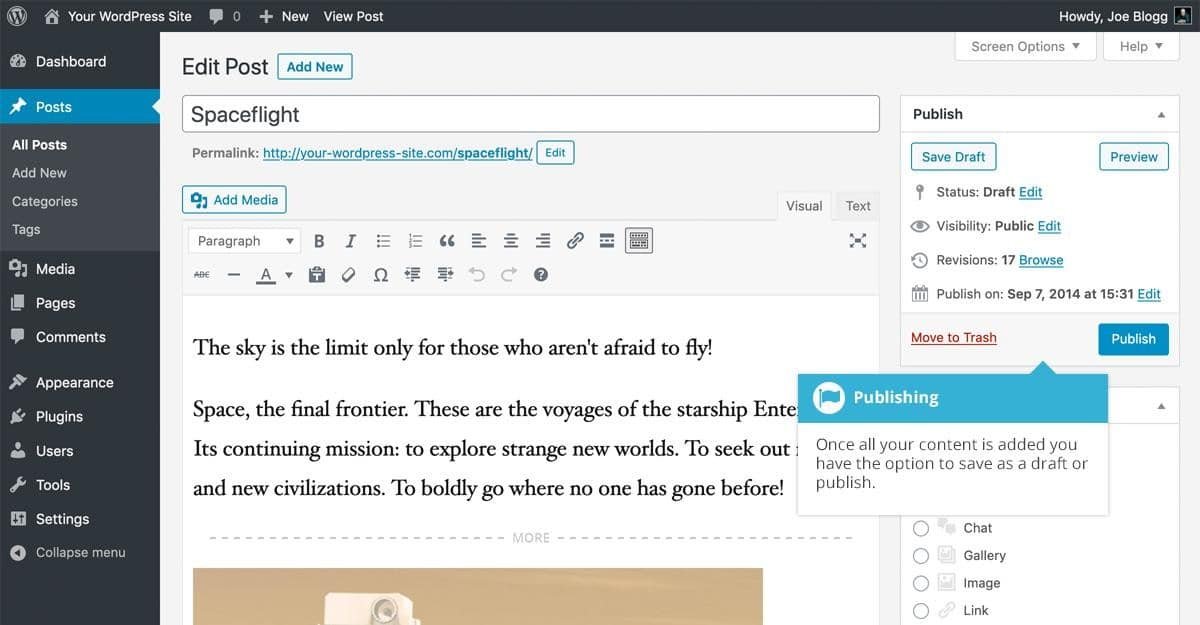
Figure 35 User creating and editing posts directly from WordPress Dashboard
Expression Engine has a more complex workflow system than WordPress. Users can create custom workflows for different types of content. For example, a news website might have a workflow for creating and publishing news articles, and a product website might have a workflow for creating and publishing product pages.
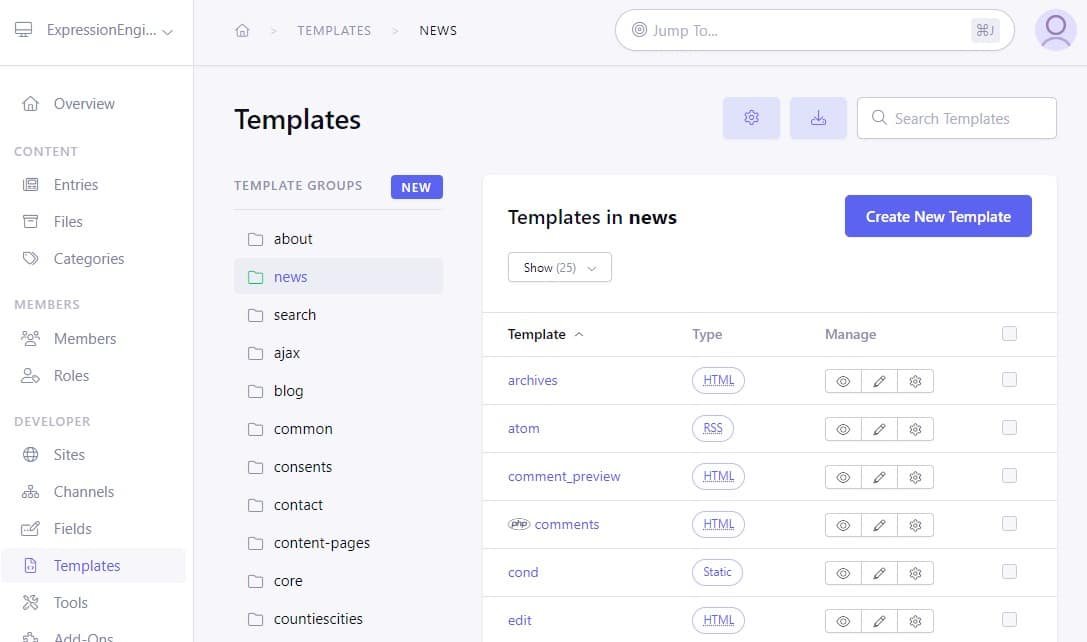
Figure 36 Template for publishing content in Expression Engine
Enterprise Features
WordPress and Expression Engine are robust content management systems (CMSs) that can be used to create enterprise-level websites. However, they differ in terms of their specific enterprise features.
WordPress offers several enterprise-grade features, making it a versatile choice for larger projects. It boasts scalability capabilities, accommodating high volumes of traffic and transactions efficiently. The platform boasts of security and performance using a multitude of plugins.
Additionally, WordPress websites can be tailored to meet compliance requirements, aligning with industry standards like HIPAA. The extensive community surrounding WordPress further ensures robust support and assistance.
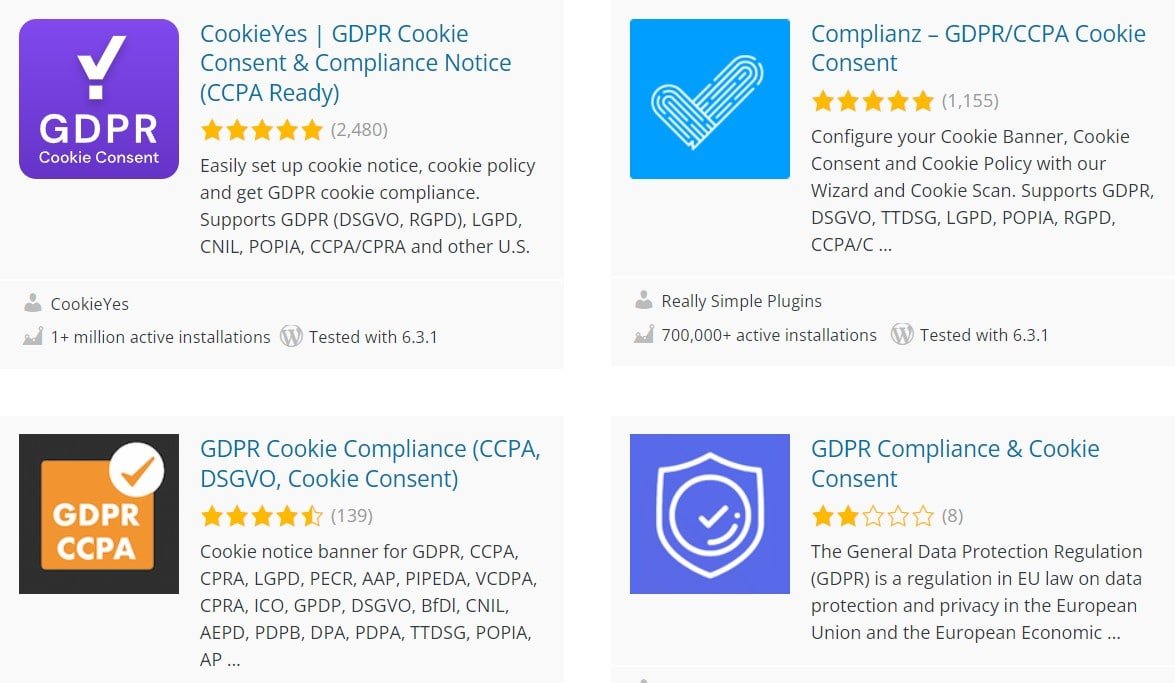
Figure 37 Compliances Related Plugins in WordPress
However, it’s important to note that WordPress has certain limitations in terms of enterprise features. It lacks native support for intricate workflows and fine- grained user roles and permissions. While it excels in security, WordPress websites may be more susceptible to security threats than those built on alternative CMSs. Weighing these strengths and limitations is crucial when considering WordPress for enterprise-level projects.

Figure 38 WordPress used in Enterprises
Expression Engine, conversely, is a CMS meticulously designed for enterprise websites that sets itself apart with a formidable array of features that outshine WordPress. It introduces sophisticated workflow management, enabling the creation of tailor-made content workflows as discussed earlier, enhancing content management efficiency.

Figure 39 Expression Engine used in Enterprises
Additionally, Expression Engine empowers administrators with precise control over user roles and permissions, allowing granular access management to different sections and actions within the website. Security is paramount, with built-in features including role-based access control, two-factor authentication,
and XSS protection. Furthermore, Expression Engine’s scalability and optimized performance effortlessly cater to the most demanding enterprise websites. To complement these features, Expression Engine offers premium enterprise support packages, granting priority support and other valuable benefits, solidifying its status as a choice for enterprise-level projects.
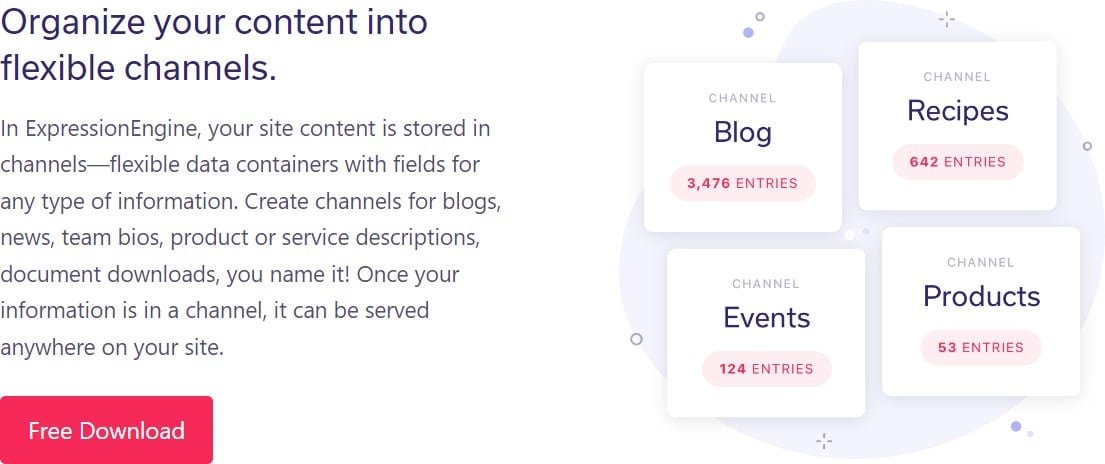
Figure 40 Content Organization Flexibility offered by Expression Engine
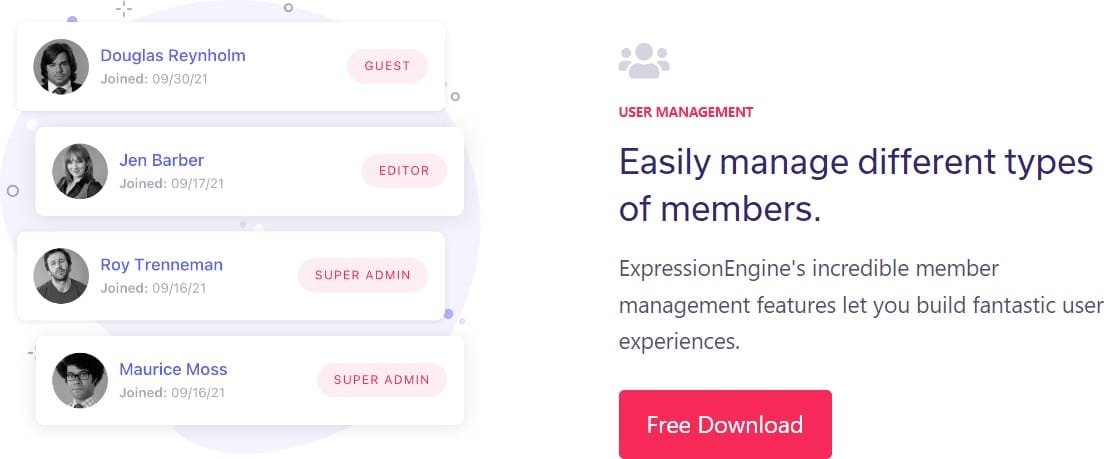
Figure 41 Member Management in Expression Engine
New and emerging trends
Low-code and no-code development
WordPress has several low-code and no-code development tools, such as page and drag-and-drop form builders. It makes it easy for users to create and customize WordPress websites without writing any code. Widely popular plugins like Elementor add to WordPress’s Low Code and No Code Development capabilities.
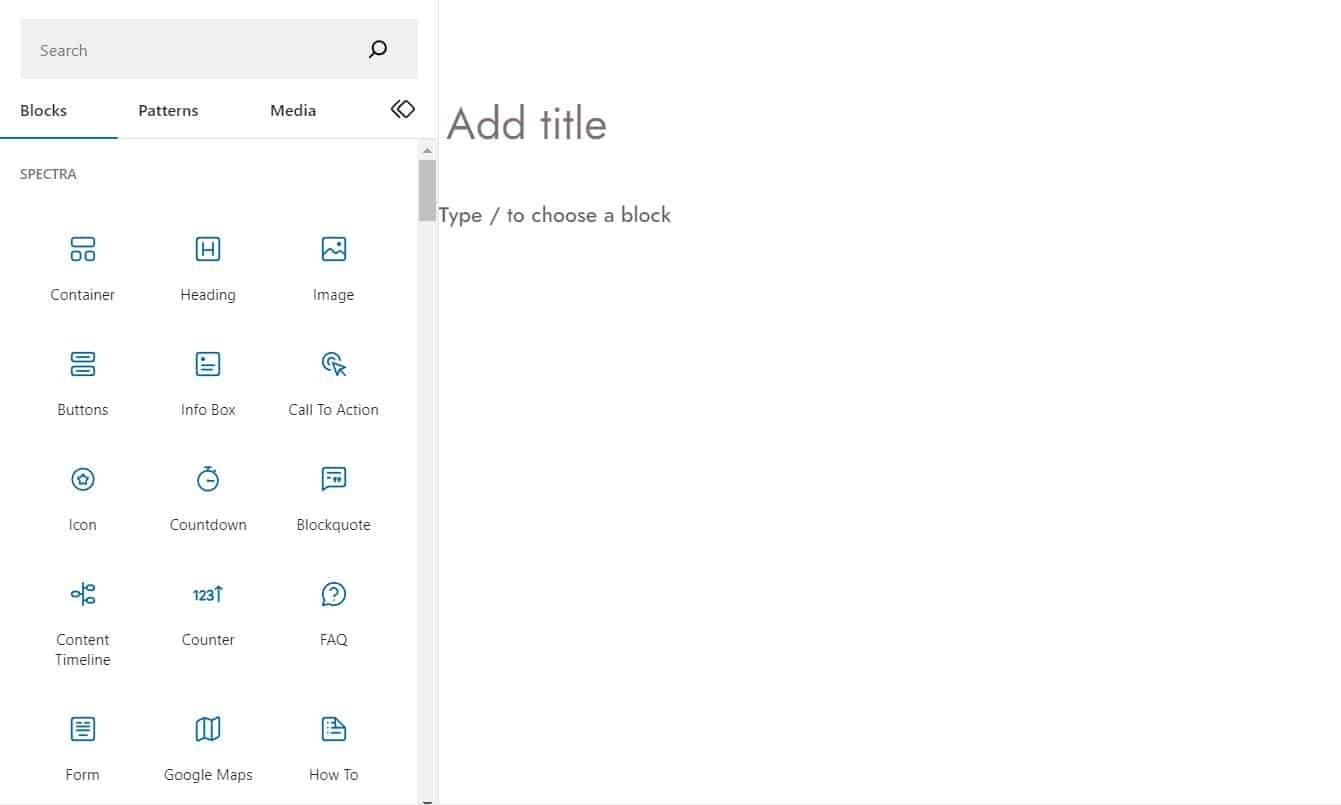
Figure 42 Drag and Drop Page Builder in WordPress
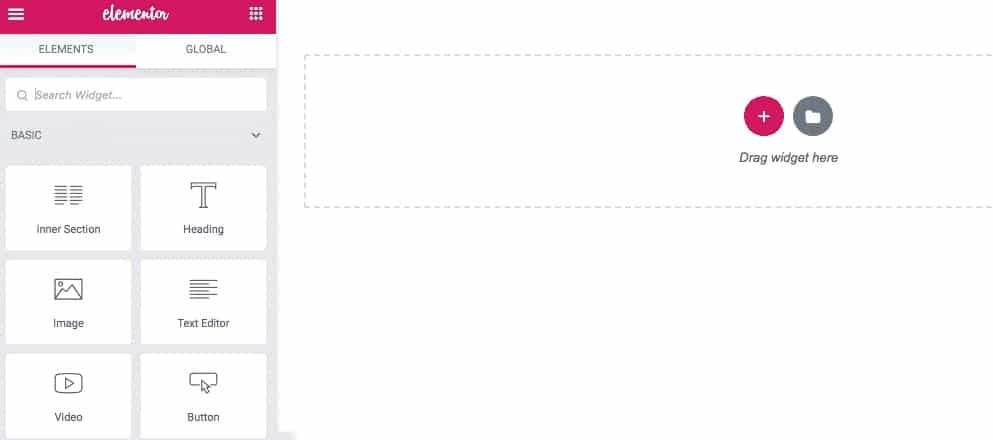
Figure 43 Elementor Plugin in WordPress
Expression Engine has several low-code and no-code development tools, such as its visual content editor and drag-and-drop workflow builder. However, these tools are not as widely used as the low-code and no-code development tools for WordPress.
Headless CMS Adoption
A headless CMS is a back-end-only web content management system primarily serving as a repository. Without a built-in front end or presentation layer, a headless CMS makes content available via an API for display on any device.
WordPress traditionally uses a coupled architecture; it’s possible to decouple it and use it as a headless CMS with additional development, while Expression Engine’s flexibility makes it adaptable for headless CMS implementations. It can be tailored to specific project requirements.
Artificial Intelligence and Machine Learning
Integrating AI and ML into WordPress is possible through plugins and extensions. Several AI-powered tools are available for content recommendations, chatbots, and analytics.

Figure 44 AI capabilities in Elementor Plugin

Figure 45 Divi AI Plugin in WordPress
As a more developer-centric CMS, Expression Engine can accommodate AI and ML integrations with custom coding, custom content modelling, user segmentation, and event tracking allowing for tailored AI solutions.
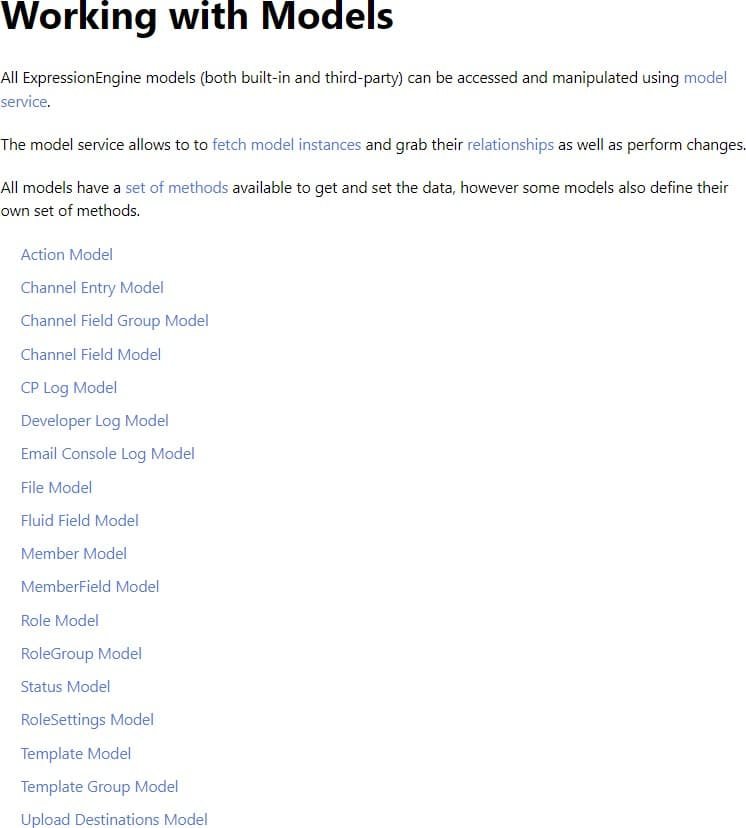
Figure 46 Different Working Models in Expression Engine
Conclusion
We examined these CMSs from every viewpoint in this comprehensive piece, WordPress vs. Expression Engine, considering their features, ease of use, scalability, performance, security, pricing, and relevance for different enterprises. WordPress is an ideal alternative for bloggers, businesses, and content-rich websites because of its user-friendliness, huge plugin ecosystem, and extensive user community. On the other hand, Expression Engine supports sophisticated content hierarchies and granular control, making it a perfect alternative for enterprises and specialized projects. Both CMSs have advantages and disadvantages. Therefore, your choice should be based on your project’s specific requirements and skills. Make a wise selection, and your website will thrive in the digital landscape, whether you opt for WordPress’s familiarity or Expression Engine’s tailored capabilities.
References :